Application icons are an integral part of a software as much as its UI. To be able to have icons that help users identify your applications at a glance is a design win. Since Microsoft has new software or new versions of software being developed all the time, it is interesting to go through the different types of icons they use for different applications. Let’s take a brief look at these icons.
If you have been following the Office 2010 development closely, you might have noticed that the icons in the latest beta builds resemble the design of the application icons from Expression Studio 3. The common thing about these icons are the much more vivid colors as opposed to Office 2007 as well as the curved line that runs across the center from almost the top right to the bottom left. While, I’m a fan of the icons in Expression Studio 3, the icons in Office 2010 have different images in the background. These are probably meant to make it easier to identify the apps at a glance but they don’t look nice.
![]()
![]()
![]()
Compared to the icons for Office 2007 ( which are the ones used in Office 2010 Technical Preview as well ), it’s obvious that the older icons were easier on the eyes and a lot cleaner. I hope they take more clues from the Expression Studio 3 icons for Office 2010 icons but then the repeated initials in Office apps such as PowerPoint, Publisher and Project will be harder to differentiate if the background images are taken away.
While these two newest application suites ( Expression Studio 3 is out, Office 2010 will be released next year ) have similar icons, they are very different from the ones in Windows Wave which was released way before Expression Studio 3.
![]()
It was a departure from the Vista-ish icons that tried to look more realistic than anything, most of which are still present in Windows 7. Some of the new icons present in Windows 7 look like the ones below. These are a bit cartoony and crayoned but look really nice none the less.
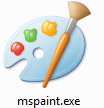


So, a lot of different icon designs are currently being used for different applications by Microsoft. Personally, I would have loved to set the cartoony icons used through out Windows 7 and the removal of Vista ones, but that didn’t happen. What do you think of these current icons? Love them or hate them? Share your opinion with us in the comments!
Office 2007 icons related more to the product. This one is following a trend started by Adobe … PS for photoshop icon etc. So many Ps with different colors, kinda UX nightmare having to remember which color is for what. And Outlook 2007 icon looks way better than O2010.
Yewww… Ugly!!
That really sucked, MS designers!!