Do you like Twitter? Do you follow someone because you know them personally, and not because you want to read all their posts? Do you dislike seeing hashtag after hashtag pop up in your timeline? If you answered yes to any/all of these, you’re going to love Proxlet. What is Proxlet? Proxlet is an extension for Google Chrome that allows the user to block other Twitter users, hashtags, or even tweets from apps and sites, from the Twitter timeline. Here’s how to get it:
Step 1: Have Google Chrome installed. If you don’t already have Chrome, you can download it here.
Step 2: Download Proxlet here, and allow it to install.
Step 3: Allow Proxlet to access your Twitter account by clicking “Allow.”
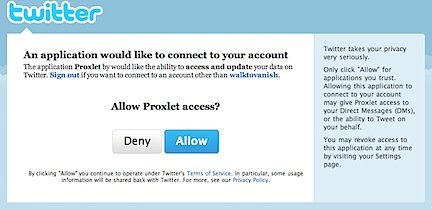
Step 4: Find a tweet from someone you’d like to mute, or containing something you’d like to mute.
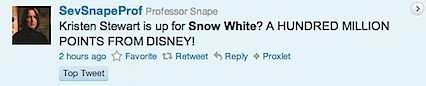
Step 5: Hover over the “Proxlet” link and click it to bring up a menu of options.
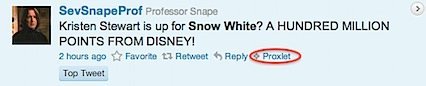
Step 6: From the pop-up menu, select what to mute and for how long.

Step 7: Enjoy your spam free, nuisance free timeline!
*Note: All Twitter users and their tweets/hashtags were chosen randomly for the sake of demonstration.

