Even though Windows Phone 7 is now available on Nokia devices, one feature that most people still miss is file sharing through Bluetooth. Apple had broken away from this trend by not allowing consumers to utilize Bluetooth as a file sharing medium and Microsoft did the same with Windows Phone 7. This might have to do with the fact that both offer music and video content through their iTunes and Zune stores respectively, which is DRM protected and not something they would want users to share freely.
Third party developers know no bounds, though. The development community has managed to develop an app that lets users send and receive files via Bluetooth on unlocked Windows Phone 7 device without any hassle. All you need to do is to download and install the DFT Bluetooth File Transfer application (download link) using Application Deployment tool that comes with the Windows Phone SDK (Start Menu > All Programs > Windows Phone SDK). You can also download and install the file directly to your device. Once installed, run the application and reboot your device, so it can set up the necessary drivers.
Here’s what you can do with this app:
You can change the receive folder location, also allow auto installation for REG and XAP files:
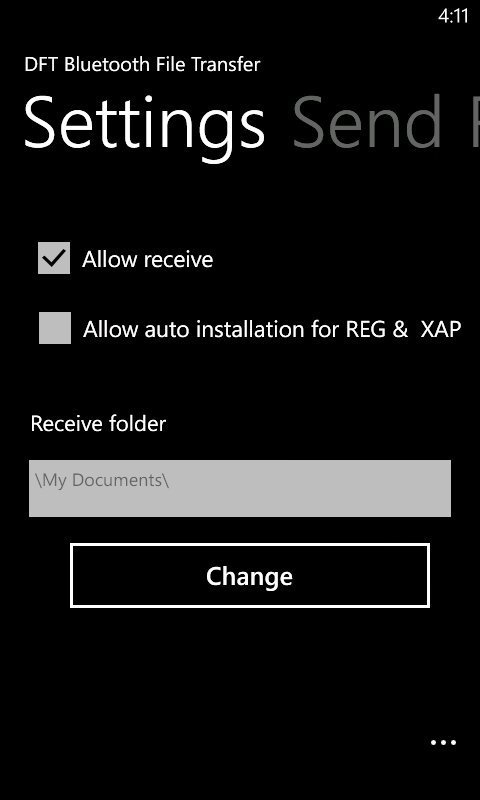
Select file which you want to send by tapping Select file button:
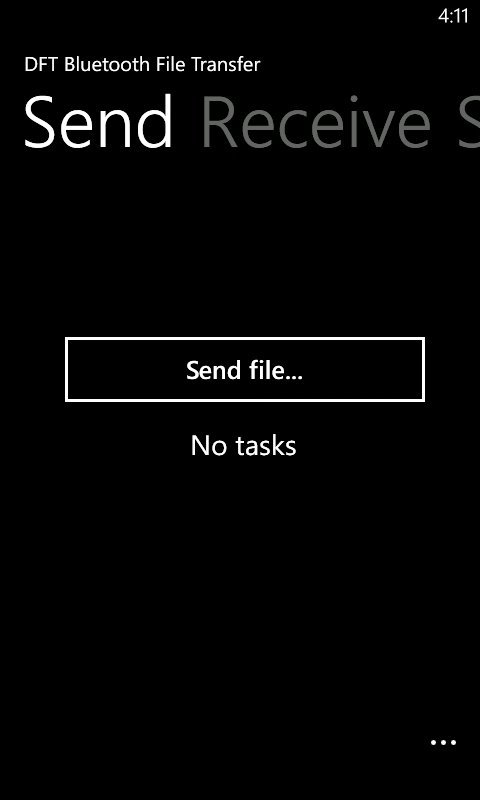
You can also check the receiving file progress:
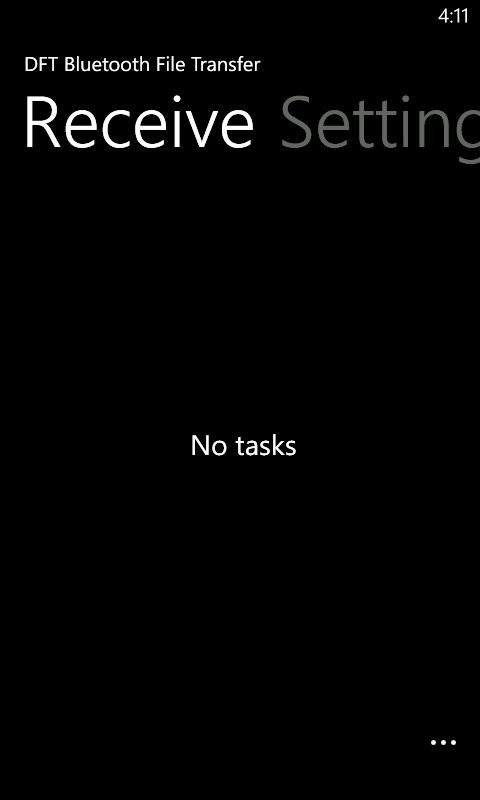
Thanks to Cotulla, who is one of the most recognized developers in both Windows Mobile and Windows Phone developers community who managed to pull this off.


m unable to download that DFT file……plz help me for downloading it…….
The download link is working fine. It’s available here: http://forum.xda-developers.com/showthread.php?t=1513650
m unable to download that DFT file……plz help me for downloading it…….
The download link is working fine. It’s available here: http://forum.xda-developers.com/showthread.php?t=1513650