Mac users have long been dependent on third party apps like Fluid to create application shortcuts to websites. Chrome also supports this functionality but so far, it is officially available for Windows users. However, thanks to some hidden flags, this functionality can be enabled on macOS too.
Apart from Fluid, there are alternatives like Applicationize, which can be used to create Chrome extensions which launch your favorite website. However, Chrome’s own solution is much better and simpler to use.
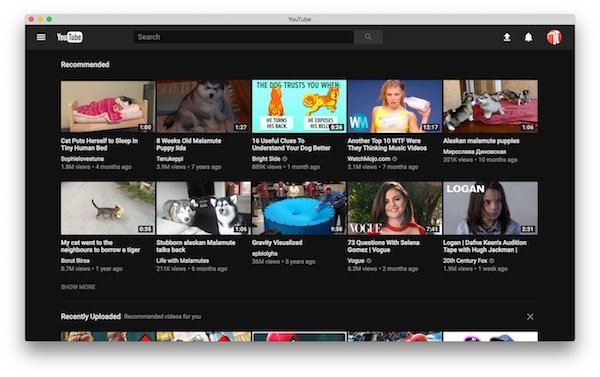
Here is how you can enable application shortcuts/hosted apps in Chrome for macOS:
- Open Chrome and type about:flags in the address bar and hit return.
- Find the following options and enable them:
- Allow hosted apps to be opened in windows
- Creation of app shims for hosted apps on Mac
- Quit notification for hosted apps (not necessary but a useful option)
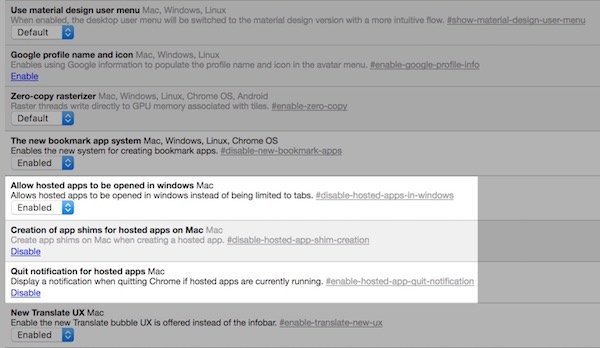
- Now that you have enabled the feature, open any website in a Chrome tab and click on the menu on the top right. Go to More Tools and click on Add to Applications.
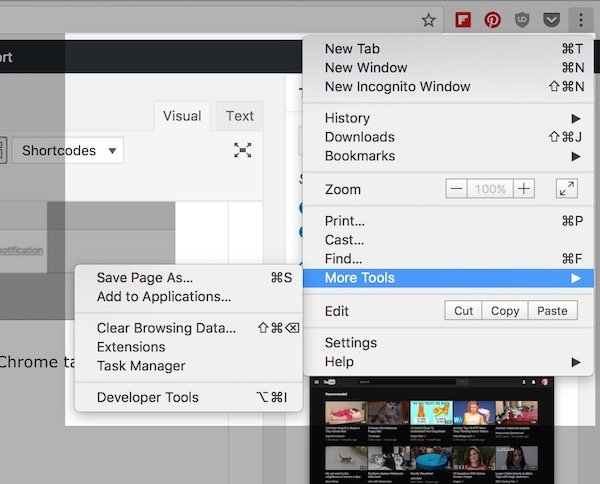
- You will see a pop-up where you can chose a name for the shortcut. Make sure to select Open as window to ensure that the website opens in its own window. If you do not select this option, the app will open in your main Chrome browser as a tab.
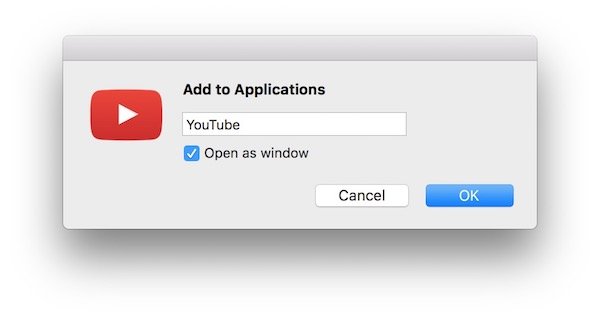
The shortcut will now be available in your Applications folder on macOS as well as in the Launchpad. Launch the app from the shortcut and right click on its Dock icon and select Options > Keep in Dock to make sure that it stays in the Dock for quick access.
On a Retina Display, you might find that some websites like Facebook show low resolution icons. This is something that you can change by going to Chrome Apps folder in your macOS Applications folder, selecting Facebook, right clicking it and clicking on Show Package Contents. From here, navigate to Contents > Resources and replace the app.icns file with a high resolution version.
Why should you chose Chrome’s application shortcut instead of Fluid? Fluid uses Safari’s WebKit rendering engine. Chrome’s Blink engine is faster in most ways so it makes sense to prefer it over Fluid. Another benefit is that all your extensions will work in the Chrome application window, even though it does not show the toolbar.
A drawback of using application window shortcuts is that you do not get the navigation buttons to go back or forward. If the websites you add as application shortcuts do not have a good navigation structure, this could be problematic. During my experience with adding Reddit, YouTube, Facebook and the likes, I have not had much issues with navigation.
If you face any issues, leave a comment below and I’ll be happy to help.


I’m on version 60.0.3112.90 of Chrome and this feature is not working anymore… even with the flags. Have you found another workaround yet? I really like the app and keeping my extensions working as well (which is not possible with other ways…)
– Wrote this to fast, found out that flag “The new bookmark app system Mac” also needs to be enabled in order for this to work.
Hope you got it working fine now!
Yes! Flag “The new bookmark app system Mac” was the key to make it work.
Thanks
Excellent, and thanks to Simon for the note. Imran, you might want to update the article to include that!!
Anyhow, when an application is started in this mode, is there any way of forcing the new tabs to be opened within the same window? Right now links in the application open as new TABS in the main chrome application (clearly undesirable).
Thanks!