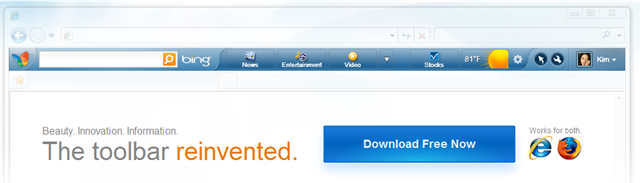
Microsoft has updated the Silverlight MSN Toolbar and it’s now available for download for Internet Explorer ( 6+ ) and Firefox 3. It’s a lot more flashy in terms of looks and animations than the previous version and provides a great experience to common MSN website and Windows Live Services. Some of the new features include great Bing integration in search as well as better customization with different toolbar colors and scenes. Here’s a quick rundown of the MSN Toolbar:
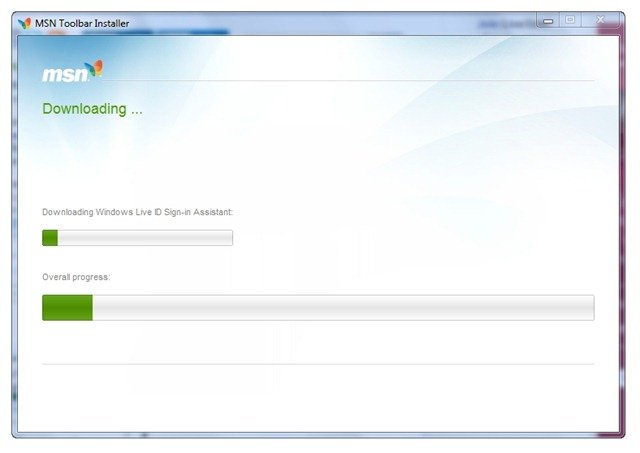
The installation experience is really smooth and quick. For Firefox it installs the MSN Toolbar and Search Extension add-ons. Any changes you make to the toolbar in either of the browsers you use are reflected in the other browser at the same time.
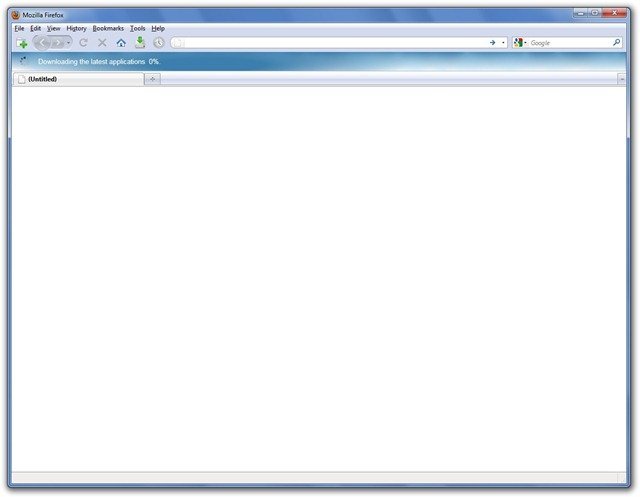 After the installation is complete, it requires some time to download the latest application, which is weird since I had just downloaded the latest setup.
After the installation is complete, it requires some time to download the latest application, which is weird since I had just downloaded the latest setup.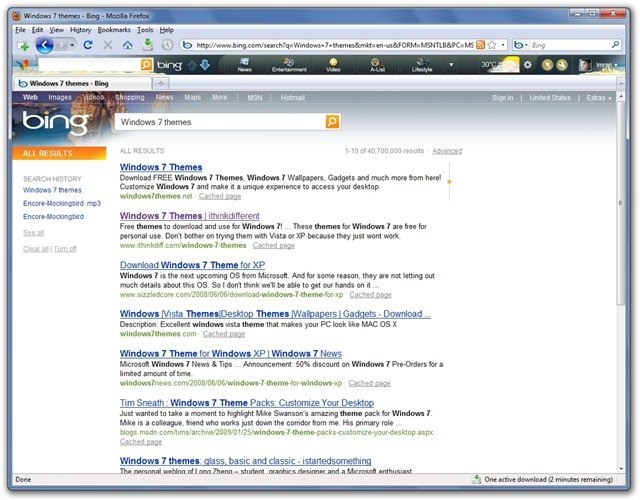
The default view of the toolbar shows buttons to access MSN websites for news, entertainment and videos etc. Everything is opened in a drop down panel so you can just see the latest on these websites without having to navigate to them. The weather is shown on the toolbar in an HTC-like visual manner as well as stocks ( I had removed that button in the screenshot )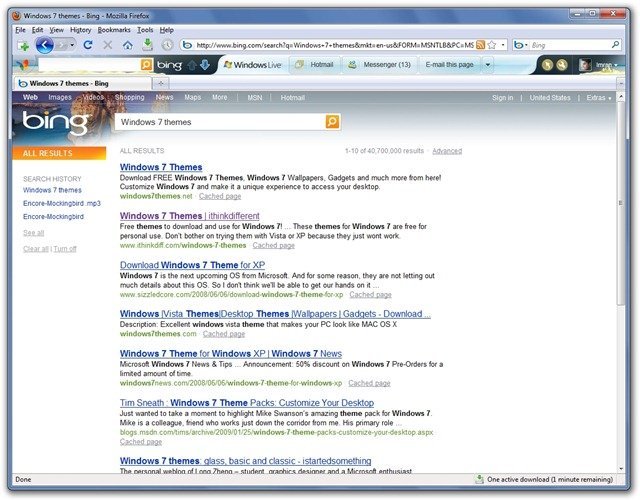
Click on the flip arrow on the right of the toolbar and the buttons for Windows Live will come into view. Sadly the Windows Live news feed isn’t shown here ,for that you’ll need the Windows Live toolbar. But you can check you latest mail in a panel by clicking on Hotmail, see the number of Messenger contacts you have online and also share your current web page with them as well as email it. It’s not really a full fledged integration of Windows Live Services as you would like, but then again there’s another toolbar for that.
![]()
When you click in the Bing search field in the toolbar, the buttons change to Web, images, videos etc to let you refine your search. Image and web search suggestions are also shown as you start typing. It’s really helpful.
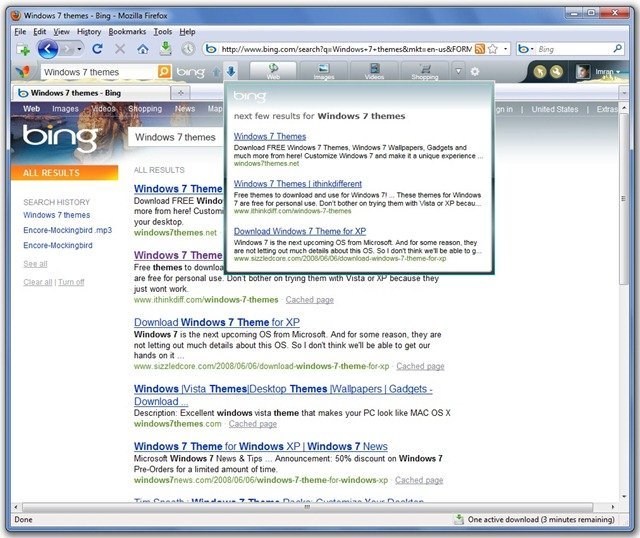
I really love this part. You can preview the first few results for your search query by hovering your mouse on the arrow. Click on it, and it’ll open first search result for that query. Keep clicking it and it’ll cycle you through the websites in the search results. You can cycle up and down with the arrows between the results. It’s really awesome.
I really love the new MSN Toolbar so much that I prefer it over the Windows Live Toolbar. The Bing integration really is a killer feature in it although you don’t have mapping or translation features like the WL toolbar. If you use Firefox and MSN services, this toolbar is a must-have, but for just Windows Live, you would want to stay with the Windows Live toolbar.


