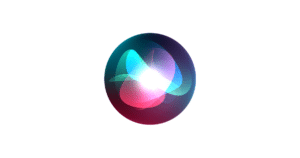Great news folks! Full version of XBMC is now available for your iPhone and iPad as a free download from Cydia. You can now drag and drop media content from your computer as well as stream movies from your computer or XBMC-based HTPC straight to your iOS device without the need of any transcoding with smooth hardware-accelerated playback of up to 720p HD content. The XBMC team is working on making the app more iOS friendly in future updates, adding touch screen gestures and AirPlay-based features.

To download and install XBMC, here is what you need to do:
Step 1:
Open up Cydia on your jailbroken iPhone or iPad.

Step 2:
Now navigate to Manage > Sources > Edit and Add the following repo:
http://mirrors.xbmc.org/apt/ios/

Step 3:
Once added successfully, go to Search and type XBMC in the search field.
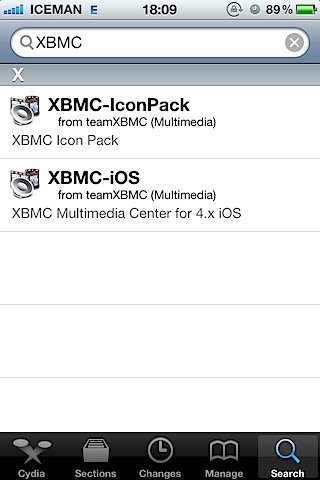
Step 4:
Select XBMC-iOS to install it on your device.
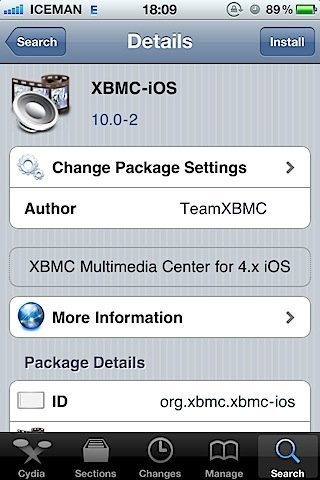
Step 5:
Once done, XBMC icon will appear on your homescreen.
Enjoy!
Subscribe to our RSS Feed and keep following us on Twitter, Facebook and YouTube for all the latest news, updates and more.
[via LifeHacker]