Google released Google Chrome 13 today, together with it came a new feature called Instant Pages.
The feature was unveiled last month, it allows pages to load instantly. The feature works by pre-rendering the pages while you are still on the search page. A video is embedded below that demoes the feature.

Unfortunately, the feature currently only works with Windows and Linux. Mac users will have to wait a little longer.
Follow the steps below to get Instant Pages working.
1. First we need to make sure we have the latest version of Chrome (13.0.782.107). To do this, click on the wrench icon in the top right-corner.
2. Click on About Google Chrome, this should reveal the version you’re running of the browser. Make sure this value is 13.0.782.107, otherwise update to the latest version.
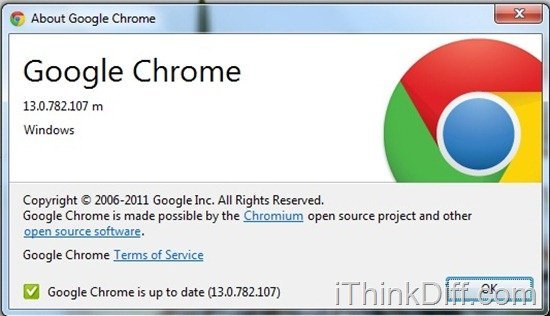
3 Now click on Options again and then Basics.
4 Scroll down to Search.
5 Check on the box that says “Enable Instant for faster searching and browsing”

This should enable Instant Pages for you on Google Chrome. You can now go on Google and enjoy faster speeds when searching.
[youtube http://www.youtube.com/watch?v=_Jn93FDx9oI]

