Just hours ago, Apple released the OS X 10.6.6 update which also introduced the Mac App Store for the first time. However, some users who updated and tried to buy an app from the newly launch Mac App Store have been getting an error saying: “We could not complete your App Store request. An unknown error occurred”. It seems, a simple fix has been found already which you can achieve by following the easy steps given below.
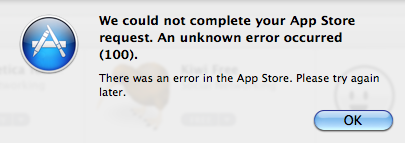
Step 1:
Sign out from the Mac App Store by accessing the “Quick Links” section in the Mac App Store homepage and clicking on “Account” and Sign out.
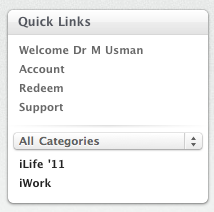
Step 2:
After signing out, Quit [Command + Q] the Mac App Store application.
Step 3:
Now Log out from your computer and Log in again.
Step 4:
Open the Mac App Store, sign in with your Apple ID and try to download a free app (e.g Twitter). When prompted, accept the Terms and Conditions when asked. After that, the download should start.
Thats it!
(NOTE: If a logout doesn’t fix the issue, restart your Mac instead!)
Mac App Store is expected to get a lot of new and exiting developer support, along with what it already has. It is expected that it will follow the way of the iOS App Store.
If the above workarounds don’t work for you, let us know in the comments below and we would be glad to figure out another solution with you.
Subscribe to our RSS Feed and keep following us on Twitter and Facebook for all the latest Mac OS X updates and more.



Hey guys need some help! I had the error 100 and i did everythin on here. Now i’ve got a new problem. WHen i click on a free app, i get the spinning gear thingy up the top and it freezes there and i end up having to force quit the program!
Please help!
Thanks
Justin
oh no worries! sorted it. It was my lil snitch!
Hey guys need some help! I had the error 100 and i did everythin on here. Now i’ve got a new problem. WHen i click on a free app, i get the spinning gear thingy up the top and it freezes there and i end up having to force quit the program!
Please help!
Thanks
Justin
oh no worries! sorted it. It was my lil snitch!