With all the recent PlayStation 3 jailbreak achievements and custom firmwares coming out back to back, there was one little problem remaining to be overcome. The problem was, you could only watch Blu-Ray movies from the region that you were allowed to. This problem seems to have now been resolved with a “region patcher” that allows you to bypass this block and turn your PS3 Blu-Ray drive virtually region free making it simply the best Blu-Ray player in the world!
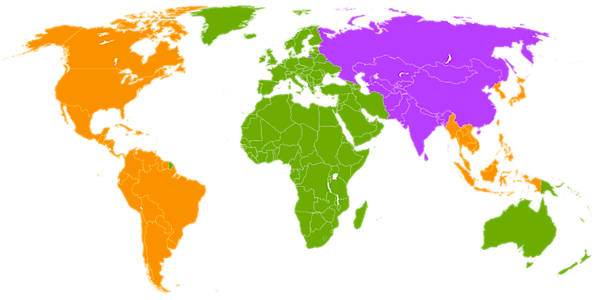
Check out this simple guide on how-to change Blu-Ray drive region on your Jailbroken PS3 console running CFW 3.55:
– Download lv2-patcher-v9
– Copy the files into: /dev_hdd0/game/LV2000000/USRDIR
– Next time you start lv2 patcher you will have 3 new patches to choose from (Region a/b/c)
(once you patch you don’t have to restart your ps3, it works right away! if you restart your PS3 the BD region is set to standard again)
** Tested & working on PAL cechcxx machine with 3.55 cfw (rebug & kmeaw) using kmeaw’s lv2 patcher v9!
Enjoy!

