Indie (independently developed) games generally don’t become extremely popular because of their rather limited budget and small-scale advertising. Last year, two very big indie games changed things around. Amnesia: The Dark Descent, and Minecraft. Both have been huge hits, with Minecraft having sold 1.15 million + licenses currently, and it’s still in beta.
One of the biggest differences between the two games is Minecraft’s multiplayer. What if you would love to play with friends, but don’t want to be “griefed” or put up with annoying players? The solution is simple: a password-protected private server. Here’s how to set one up.
Step 1: Download and install LogMeIn Hamachi2 from here. Unmanaged works fine. You can use any VPN(Virtual Private Network) software you like, but I will be using Hamachi2 for this demonstration.
Step 2: Set up a network. Simply click Network > Create a New Network… and pick a name and password.
Step 3: Set up the Minecraft Server. Download the server for your OS here.
a. For Windows: place Minecraft_Server.exe anywhere you like, and then run it. I recommend placing it inside a folder and creating a desktop shortcut.
b. For Mac: place Minecraft_Server.jar anywhere you like, and then run it. As with Windows, I recommend placing it inside a folder and creating an alias on your desktop.
c. For Linux: place Minecraft_Server.jar anywhere you like, and then run it. As with Mac and Windows, I recommend placing it inside a folder. In order to run the server, you must have a Java runtime installed. If you cannot run the .jar file, right-click it and hit Properties, click on the tab labeled Permissions, and then check the box beside “Allow executing file as program.”
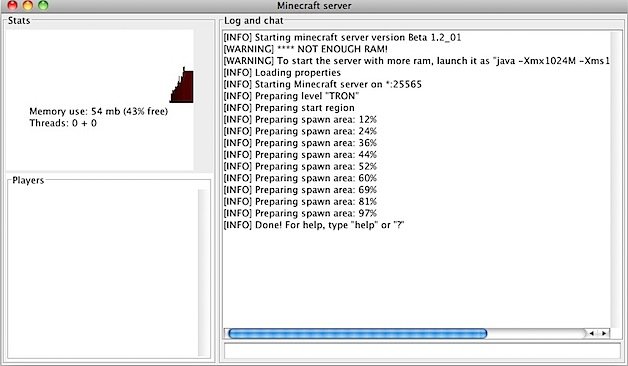
Step 4: Distribute the name and password of the network to only those who you want to allow.
Step 5: Enjoy your private server!
For more information on running a Minecraft server, click here.
*Note: A VPN is not necessary for keeping a server private. To keep it private without a VPN, only give your IP out to those you approve. However, using a VPN allows you to use the same IP, even if you move your server, and having the password keeps your server more secure.


Would be great if it actually worked.
Well, it does work. Just sometimes is faulters. Because me and my friend made 1 using this method.
Would be great if it actually worked.
Well, it does work. Just sometimes is faulters. Because me and my friend made 1 using this method.
hey, ive done every thing and ive got the spawn made but, how do you connect to it? thanks
e
help
Thanks for your help, I made and connected to the server successfully. However I have one problem, how do I get admin powers on it? (I’m new to minecraft). But I spawn and I’m just stuck in this hole, and I can’t get out of it because I can’t destroy any blocks, they just come straight back and I havent spawned with any materials.