A few days ago, I gave you the run down on how to install WP7 Mango on your device. Well now, if you own the HTC HD2, it’s gotten a whole lot easier. All it takes is 2 downloads, 4 steps and some time. And you will be running the new version of WP7, code named Mango.
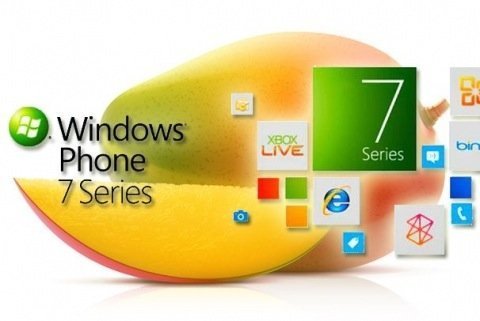
The Beta Version of Mango leaked to the public not long after it’s release, and thanks to some developers out there who created a way to install it without a developer account on any WP7 device as well.
Now, they have found a way to do this with the HTC HD2 as well. You can be running the Beta of Mango in just 4 easy steps. Follow along:
DISCLAIMER: WE ARE NOT RESPONSIBLE FOR ANY DAMAGE TO YOUR PHONE BASED ON THESE INSTRUCTIONS. USE AT YOUR OWN RISK!
Step 1: Download and Install MAGLDR 1.13 Bootloader on your HTC HD2 device. This will help with getting the new software on your device.
Step 2: Download the Windows Phone 7 Mango Beta Files. You can get these pretty much anywhere as well, or use our link.
Step 3: Put your HD2 into USB Flasher Mode when prompted on boot up. You will see an option to use this mode, be sure to have your phone plugged in before you do.
Step 4: Once it has booted into the Flasher Mode, run the DWI.exe file from your computer, with the phone still plugged in, and your HD2 will update with the newest version of WP7, Mango!
Now go enjoy your new phone! And remember, that it is a Beta version, so things may still not be working 100%.
Subscribe to our RSS Feed and keep following us on Twitter, Facebook and YouTube for all the latest news, updates and more.

