sn0wbreeze 1.6.1 was released yesterday which lets you create custom jailbroken firmware for iPhone 3G, iPhone 3GS, and iPod Touch 2G. This firmware can then be easily restored to the device using iTunes. This is sometimes easier than using redsn0w because you don’t have to restore and jailbreak every time. You just need to restore that custom firmware you created once to get the OS of your choice, along with the Cydia packages and customizations.
Before you start this process, make sure you’ve backed up all your data (apps, contacts, music, videos) using iTunes.
- Download iTunes 9.2
- Download iOS 4 for iPod Touch 2G. Place it on your desktop for quick access.
- Download sn0wbreeze v1.6 and run it.
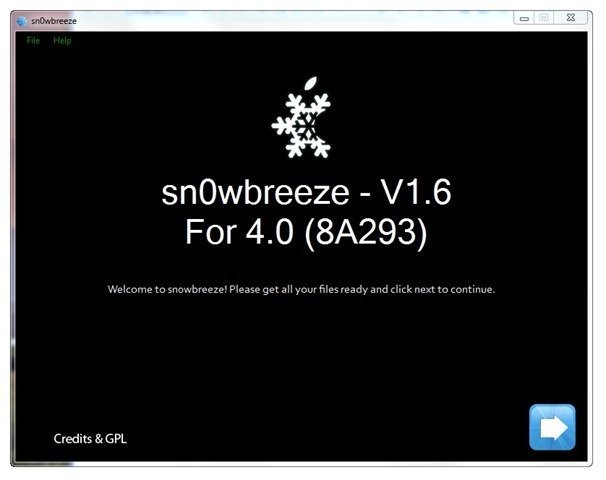
- Click next and select expert mode if you want to enable backgrounds and multitasking on your iPod Touch 2G.
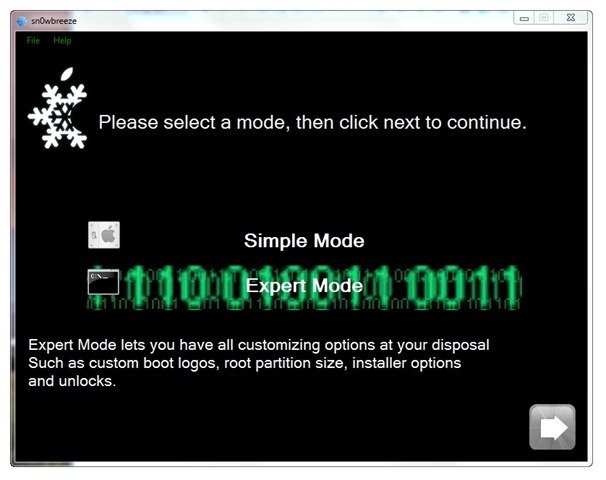
- Click browse and select the iOS 4 firmware that you had downloaded for your iPod Touch.

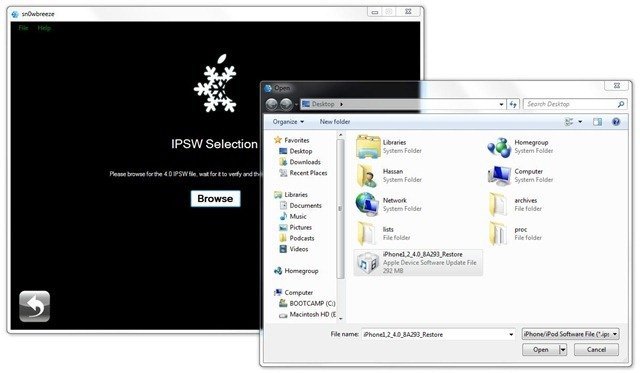
- If the firmware was the correct version, you’ll see confirmation along with an image of iPod Touch 2G.
- On the next screen, you’ll be presented with lots of options. Just click on General.
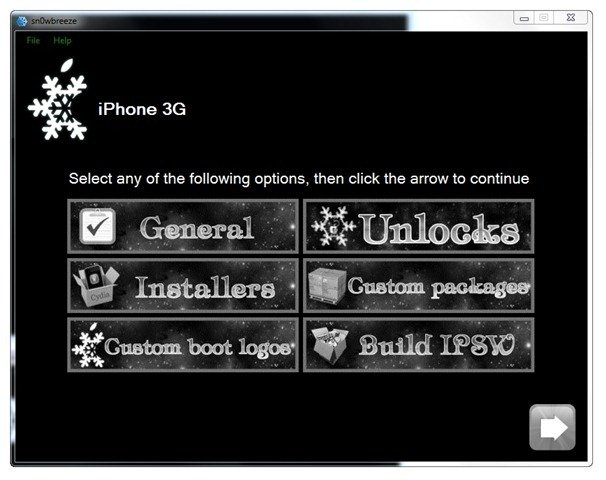
- This is where you get to select whether you want to enable background wallpapers, battery percentage or native multitasking on your custom iOS 4 firmware for iPod Touch 2G. These features are disabled by default by Apple because they claim that the iPod Touch 2G hardware isn’t powerful enough. But in my experience, these features actually run well on the iPod Touch 2G, way better than the experience you get on iPhone 3G.
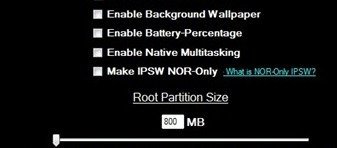
- Wait for sn0wbreeze to finish modifying your firmware. When it’s done you’ll be given a confirmation. It’ll append the name sn0wbreeze before the filename of the custom OS such as sn0wbreeze_iPod Touch 2G.
- Now we need to restore this custom firmware to iPod Touch. Connect your iPod Touch to your computer and launch iTunes. While holding down the shift button, click on restore.
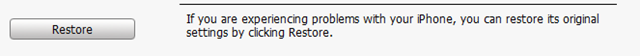
- iTunes will ask for the firmware file. Just point it to the custom firmware you just build using sn0wbreeze 1.6.1 and sit back. iTunes will restore the OS to iPod Touch and when it finally restarts after the process is done, it’ll be jailbroken.
Enjoy!
If you have any questions, feel free to ask them in the comments. I’ll do my best to help you out!
If you’re using an iPhone 3GS, follow our guide on how to jailbreak and unlock it using PwnageTool.
Push notifications on unlocked and hacktivated iOS 4 on iPhone 3G/3GS can be fixed by following our guide here.


This does not work for me. I keep getting error 2.
good apple upgrade, bad jailbreak, after jailbreaking my 4.0 firmware on my Ipod Touch 2nd gen 32GB everything was fine except cydia, the main application for everything else was broke, when i go into cydia changes it spins loading changes and doesnt stop, when i add any source it sits spinning at verifying source, Do not upgrade/jailbreak this upgrade yet
Nice
I kept getting error 13 and 14. Could not restore. I couldn't do anything at that point. Tried different computers, and same error. I had to restore it with the regular iOS4, which it's doing at this moment… seems to be working. No more jailbreak for me… or any of my apps for that matter… complete wipe.
this does not work, when i do the restore step i got an error 1601
Try completely uninstalling Apple and Mobile Device Support and reinstall them again. Then try again.
Try completely uninstalling Apple and Mobile Device Support and reinstall them again. Then try again.
Try completely uninstalling Apple and Mobile Device Support and reinstall them again. Then try again.
When i did this the first time it kept getting stuck at preparing ipod for restore so then i tried again in dfu mode and now i keep getting error 21 ive tried iReb and that didnt work what am i doing wrong?
a big thank you first!!!
I do have one problem, when I press 'shift' and 'restore' (being in recovery mode) I am not asked for the location of the newly created 'sn0wbreeze_iPod Touch 2G.ipsw' file
I must be missing something
please advise
Which OS are you using to restore the file?
win7
ver. 4.0
ipod-touch-2g-with-ios-4, itunes 9.2, win7
links to snowbreeze seems to be dead
something is wrong with the link it takes me to mediafire and says that the download was invalid. please help.
would we lose all the apps we have in the library if we tried to reinstall? :/
When I get to the last step on snowbreeze, it doesn't download the firmware. Instead it just goes back to step 7 when I click next… why does it do that?
This seemed like it was the easiest guide, and now that I'm reading the comments, I'm not sure if I want to jailbreak my iPod. =/
i get error 1604 how do i fix this
i got error 1604 during the restore, reinstalled the iTunes Package and still got the error Reply ASAP TY
hi, when i download the ios 4 for the 2g ipod touch it comes in a zip file. when i extract it, it comes up with a messge towards the end saying: confirm encyption less. a problem is preventing the folder from being encypted. the folder is called firmware. i dont see any icon that looks even remotely simular to the lego block looking icon that im suppose to click on. any ideas on how i can get the update?? please message me. jepmyhomie@hotmail.com had it jailbroken b4, was really simple.. tried putting it back to 3.1.2 but when i download that firmware it does the same thing..
try pressing alt
Hi, when i download the ios 4 for the 3g ipod touch it comes in a zip file, like somebody says above. Jailbreak or snowbreeze can't see a zip file. What I need to do? Thanks!
i got same problem
same here.
Will i loose my notes and stuff?? like calander and all that.. i have tonnes of notes in the notes app that are kinda important.. will they be lost??