The Nexus S is out and you’ve come here you’re looking to unlock the Nexus S bootloader for some custom ROMs. While there aren’t any out yet so far (the phone hasn’t been out for even a day yet!), there’s already a method available to easily unlock the bootloader on Nexus S.
Here’s how:
(Warning: unlocking your bootloader will perform a factory reset)
1. Open command prompt
2. Type adb reboot bootloader
3. Type fastboot oem unlock
4. Use volume keys to select ‘yes, unlock bootloader’
5. Use power button to select option
6. Done!
And you’re good to go. Now just wait for some custom ROM goodness and a method to root your phone as well.
Update: Follow our guide on how to Root Google Nexus S with Android 2.3.3 (Gingerbread) using SuperBoot
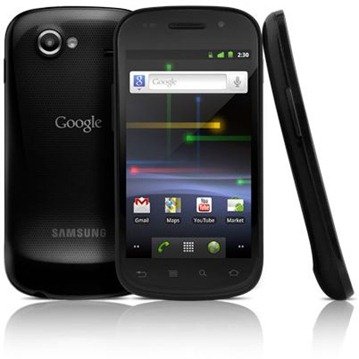



1 comment