A new beta build of Android 2.2 codenamed Froyo is making rounds on the Internet. I found it on XDA and decided to give it a go on my Samsung Galaxy S which was running the latest official JM1 Android 2.1 build. So far, I’m really pleased with the performance and improvements in this version. Having used the previous Froyo JPC ROM for Galaxy S, I can say that things are improving. GPS works better as well as the browser. Everything is just smoother than before and dare I say, it’s even useable without a lagfix although being an iPhone user, I can’t stand even the smallest of lags so I’ve got it up and running with One Click Lag Fix 1.0.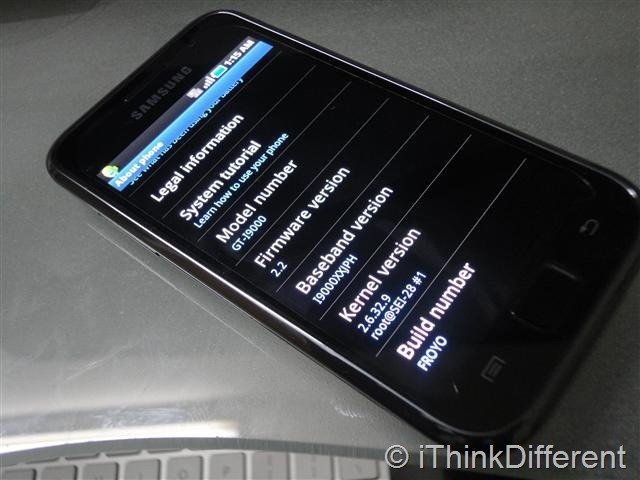
Here’s how you can upgrade your Samsung Galaxy S to Android 2.2 build i9000XXJPH. Precautionary measures: DON’T try this if you don’t know what flashing is, how to enter the recovery mode or what to do if your phone stops working. In no way am I responsible if your phone is wrecked. This method worked perfectly for me.
Another thing to remember is to remove any lagfix and EXT2 Tools (if you’re using One Click Lag Fix) or any other lag fix before installing this build. Back up your data as well.
Here’s what you need to download:
- Download i9000XXJPH Odin Integrated Package
- Download Odin3 v1.30
- Download 512.PIT
- Go into recovery mode by holding Power button, Volume up button and Home button until a screen with green text shows. Using this, wipe data and cache to avoid any issues later.
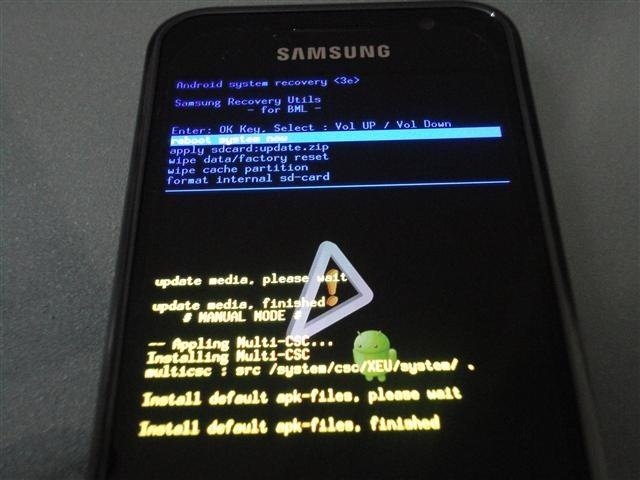
- Make sure you’ve closed KIES on your computer
- Open Odin3
- Extract Odin Integrated Package. It will have a file called GT-I9000_I9000XXJPH_I9000OXAJPH_CODE-MODEM-CSC.tar.md5. In Odin, click on PDA, and select this file. Then click in PIT, and select the 512.PIT file you downloaded. It will be named s1_odin+20100512.pit. Make sure everything matches what you see in the screenshot below:
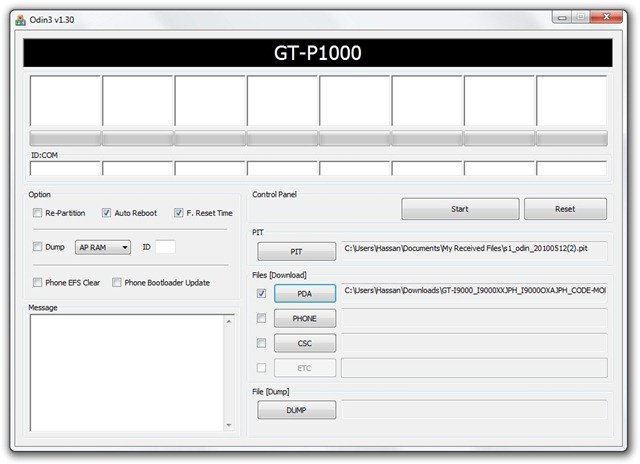
- Now turn off your Galaxy S. Hold down the power button, volume down button and home button until it shows Downloading… as shown below. The phone is now in Download Mode. Connect the USB cable to the phone now.

- Odin should show that the phone is connected:
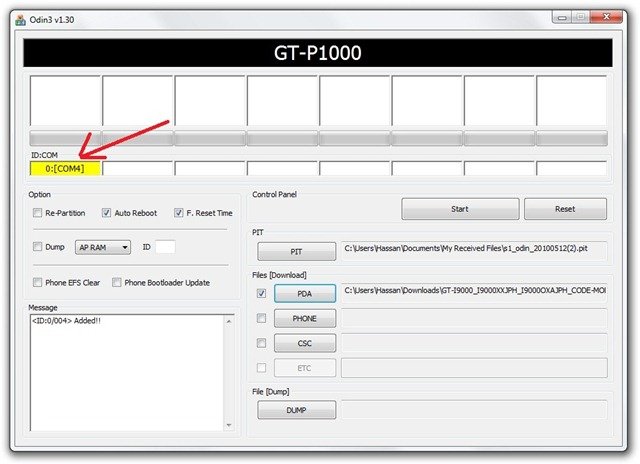
- Check Re-Partition under Option. Now click on Start. Odin will start flashing your phone. Don’t disconnect your phone or turn off your computer during this. Your phone will automatically reboot when it’s done.
Update: Check out this new working method to root your Galaxy S with Android 2.2+
There you go. Enjoy your Samsung Galaxy S with the latest Froyo 2.2 beta build! Remember to update the task manager from Samsung Apps and Flash Player and Google Maps from Android Market.
If you run into any problems, don’t hesitate to ask for help in the comments. I’ll try my best to help you out. If this helps you, join our Facebook fan page and follow our Twitter account as a token of thank you. ![]()



Hi,
I’ve used this tutorial to upgrade to froyo on my galaxy S Vibrant. Everything went smoothly and worked fine, I was connected on my wireless network at home afterwards. This morning, I left home and as soon as my wi-fi network was out of range, the phone never switched to the 3G network. I went back home earlier today and I couldnt connect through wi-fi at home either (i get a “disabled wi-fi network” msg when i try to connect)
Everything was working just fine until I’ve upgraded from 2.1 :S
What can I do?
Thanks in advance
Ben
Thats easy. I have the same issue and its because this is for european phones… go back to the stock rom
now after the samsung screen the screen goes black and 2 side buttons next to home is litted and i cant do anythign…please help…
how long this upgrade will take.
Around a minute or two.
can i up grade it 2 vibrent t mobile i bought it in usa
same question can i use this method for my samsung vibrant… Hope you answer this thank you :D
I flashed with no errors, buth i cant find the android market! or am i just blind?
Thanks a lot for this post! I updated to the official 2.2 but forgot to remove the lagfix (I know it’s stupid :P) but this fixed my phone.
Can I update from this beta version to the ‘real’ 2.2 which is now downloadable from Kies?
everything works cept oncei put the phone into dl mode and connect it..odin doesnt recognize the phone..it just sits there
everything worka cept odin does not show my phone under the ID part
I just flash my SGS to Android 2.2 to try to fix the auto-off (coma) problem. But I lose data connexion. I’m a BELL user in Canada. Others have the same problem ?
Thank you so much. My phone was crashed and i could not start up anymore but whit your help i have now my phone working again and i have froyo. alsome. thanx men love you
Hi,
i did the update tot foyo, everything whent good, but after rebooting, i only got the S, and the blach sreeen,
and i cant use the 3 buttons boot.
so plz, any advice and help, i m getting crazy trying to reboot.
thanx in advance….
kind reguards….
Roy
Hi there, total noob here. I have a galaxy S (movistar, branded). Can i flash the phone using any other european froyo firmware? my firmware says BGJM1 so my question is can I use the XXJPH? Thanks
HELP NEEDED!!!!!!!!!!!!!!!!!!!!!!!
hello i have flashed my samsung vibrant glaxy s with this method, everything is working fine i brought this phone from USA and got it unlocked via shs unlock, now i m in india and when i m putting my indian simcard i m getting no service on it kindly help me, few more stuff i wud like to share after update my volume buttons are reversed, when i m in recovery mode and i m not able to select any option with power button none of the touch button working for selection in recover mode, now is thr anything u can do pls
I installed this and followed its instructions and download was complete and successful. however, when i try to open my phone after downloading, now screen got the “S” and goes black after and 2 side buttons next to home is lighted and i cant do anything…please help…
(i’m using samsung galaxy s) thanks!
Sounds like you guys got screwed. Wait for the official version from your carrier. Patience is a virtue.
Many thanks for your help. Just followed your steps and upgraded to froyo 2.2 on my samsung galaxy s. ( i am on t-mobile in uk). As a first step I check I dont have a sim locked on my device and then great. I hope it will work fine for long term. many thanks again
Hi All,
I observe lot of people enjoy thr FroYo upgrade. Hope everything is awewsome for u ppl. When i upgraded my phone (Galaxys) to 2.2 , able to observe error in camping the network i.e when i keep the sim again after the up gradation, i am not able to receive nor dial calls.Saying error with the mode selection. When i try to search my network manually it says unable to connect. Try later. Tried with various sim cards but unable to get the network. Your inputs might help me a lot. Please help me out and also request to post ur comments to my mail id : n.ashrithkrishna@gmail.com
Thanks in advance….:-)
hey guys i have the same problem after updating to 2.2.
i cant seem to connect to any network provider. I have tried orange and o2 sims.
It keeps saying try again later. Any solutions would be much appreciated! x
after flash phone went on black screen to reboot and stayed black ” nothing works now please i need realy help
my phone will not turn on.. whole screen is just blank… Its just sitting on the blank black like its off.. please help
I followed this guide exactly but when it was supposed to reboot when fininshed it never started. Now it wont respond at all when i press the power button. I have tried removing both sd card and sim card, only sim card, only sd card and then start it nothing helps.
I did everything. after doing all the steps, it restarted into system recovery and i can’t exit from it. please help.
i did it every thing new and rooted thxx but i don’t see superuser in my apps why plzz help!!!!!