So you’re a Google+ user, and you own an iPod or iPad. What do you do? Well, if it were Google’s choice, you wouldn’t be using their fancy new iOS app to check out your circles. But it’s not Google’s choice, so a snazzy new workaround has been found to get the app on your iPod or iPad. Even if you were to try to do a search using your iPad, you would find nothing. And trying to install the iPhone version only gives an error. Follow along below to get this app on your device:
 Step 1: First you must go download the iPhone Configuration Utility, that can be downloaded from Apple’s website here. This tool allows you to install apps on your device that have not been approved by Apple yet. This utility is mostly used by developers for testing.
Step 1: First you must go download the iPhone Configuration Utility, that can be downloaded from Apple’s website here. This tool allows you to install apps on your device that have not been approved by Apple yet. This utility is mostly used by developers for testing.
Step 2: Verify you have downloaded the Google+ iOS app on your computer. If you don’t, you can download it here.
Step 3: Plug in your device, for this demo i’ll be using my iPad, and open up the iPhone Configuration Utility. Select your device on the left side and go to the applications tab. Now click the Add+ button in the top left.
Step 4: You now need to browse to where your app file is stored. Mine was in my iTunes folder, under Mobile Applications. If you cannot find yours, go into iTunes, under apps, find the Google+ app. Right-Click it and select Get Info. At the bottom of that window is the directory you can find your app.
Step 5: You should now see the Google+ app in the iPhone Configuration Utility. Go back to your device, and on the applications tab find the Google+ app. Mine was named “EmSea” (See the screenshot below). Once it installs, you’re all set.
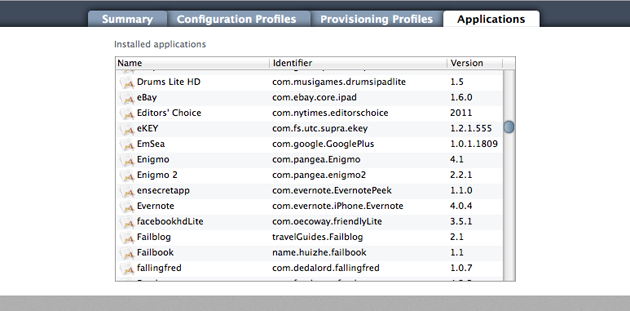
Now we can go to the device, open up the app and let it run. Obviously, because it was developed for the iPhone, the iPad will still display it as an iPhone app. But you can do the 2X zoom if you want to as well.
Now enjoy Google+ on any iOS device you own!




2 comments