The ability to export your iMovie project directly to YouTube isn’t actually as awesome as it sounds. I’m not sure if the problem is with iMovie ’11 alone or its found in the older versions too but since my personal experience is with the latest version, I assume its a problem with iMovie YouTube upload feature in general. What happens is, whenever I try to upload a video to YouTube it goes smoothly though the whole rendering and uploading process, but when it says the video has been successfully uploaded and gives me a direct link to the video, it doesn’t show up online at all on my YouTube account or even as a “processing” video.
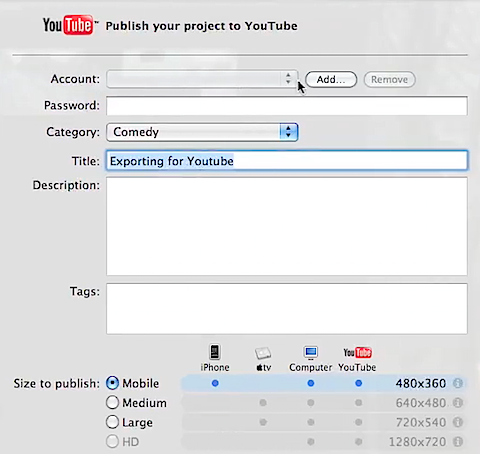
I’ve tried this many times in the past and recently my colleagues at iTD have also been experiencing the same issue. This is quite a pain actually since the rendering and uploading alone takes a lot of time and when you find out that nothing went online at the end of all that, it totally sucks! So instead, now I’ve to export my video and save it to my hard drive first before manually uploading it to my YouTube account.
Uploading directly to YouTube can also be a pain for those who have slower upload speeds or experience random power outages (in my case) that interrupts the uploading process which itself is basically a two step process. At first, the video is uploaded to the server and then it is processed / converted to the native YouTube format. If you choose your video quality to be in High definition, it takes even longer for YouTube to complete processing. Thus, an interrupted upload means interrupted processing which eventually means, restarting the upload. Luckily, YouTube has provided a workaround for this problem itself.
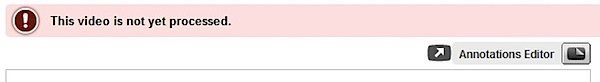
To make sure you can resume your interrupted YouTube video uploads, use Advanced (Java) Uploader instead of the regular browser based upload option. It lets you upload bigger files up to 20GB in size and in case your network connection drops in the middle, the upload resumes the moment you are back online.

Note: In order to use the advanced uploader, you must have version 1.5 or later of Java installed on your client machine. You can download the most recent version of Java from Sun here.
So, until Apple realizes they need to fix this bug, this is the best way to get your videos on YouTube. If you think there is a better alternative, please share with us in the comments section below.
Subscribe to our RSS Feed and keep following us on Twitter, Facebook and YouTube for all the latest news, updates and more.
It’s an iMovie ’11 problem. I uploaded a video using the previous iMovie and it worked fine. After upgrading I was upset to find that YouTube uploading doesn’t work.
It’s an iMovie ’11 problem. I uploaded a video using the previous iMovie and it worked fine. After upgrading I was upset to find that YouTube uploading doesn’t work.