Despite having all those next-gen gaming consoles at our disposal, the fun of retro gaming just never dies. Unfortunately, we’ve all had to upgrade our computers and laptops with time and almost none of them now support our good old nine-pin gamepad controllers anymore. But this is where our beloved iPhones and iPod touches (once again) come to the rescue. With the help of JoyPad, a cool app available on App Store, you can easily turn your iPhone / iPod touch into a good old 2-button or 6-button game controller to use with your favorite Mac & PC emulators such as MAME, SNES, SEGA Genesis, N64 and so on!
![How To Use Your iPhone As JoyPad / Controller For Emulators [VIDEO]](https://cdn.ithinkdiff.com/wp-content/uploads/2011/02/iPhone-Joypad.jpg)
So are you ready for some emulated retro-gaming fun? just follow these steps:
Step 1:
Download JoyPad on your iPhone or iPod touch. The Lite version is free while Pro version costs $4.99 ($2.99 on sale!)
Step 2:
Download and install JoyPad Desktop Client. Available free for both PC and Mac.
Step 3:
Open JoyPad on your iPhone / iPod and select your controller layout (2 button / 6 buttons) by tapping the small controller icon.
![How To Use Your iPhone As JoyPad / Controller For Emulators [VIDEO]](https://cdn.ithinkdiff.com/wp-content/uploads/2011/02/Joypad.jpg)
Step 4:
Open up JoyPad desktop client and make sure your iPhone / iPod is on same WiFi network. Select your device from the list and you’ll see the status as “Connected” in green if everything is working. You can also connect your iPhone / iPod manually by entering its wifi address (note it down from JoyPad app’s settings on your iOS device) in the “Connect Manually” field.
![How To Use Your iPhone As JoyPad / Controller For Emulators [VIDEO]](https://cdn.ithinkdiff.com/wp-content/uploads/2011/02/JoyPad-configure.jpg)
Step 5:
Now select a configuration according to your emulator from one of the presets or edit / create a new one. Once done, fire up your favorite emulator and you’re good to go. You can also connect another iPhone / iPod as a second controller by opening a new configuration window from JoyPad desktop client.
![How To Use Your iPhone As JoyPad / Controller For Emulators [VIDEO]](https://cdn.ithinkdiff.com/wp-content/uploads/2011/02/JoyPad-2Players.jpg)
Enjoy!
Here is a small demo video showing how smoothly JoyPad works with MAME OS X emulator:
Subscribe to our RSS Feed and keep following us on Twitter, Facebook, and YouTube for all the latest news, updates and more.


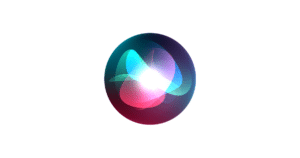
is it possible to use 2 joypad together? 2 player in one game? can you show me how to setting?thanks