Apple recently released iOS 4.3 beta 1 to the developers which was pwned on iPhone 4 just a couple of days using a custom PwnageTool bundle from Msftguy. Unfortunately, the process was quite complex and was aimed purely at advanced users since it required creating your own ramdisk in order to achieve the jailbreak. Now, folks over at FSM.com have posted a much simpler guide (thanks to @Djayb6) to jailbreak iOS 4.3 on your iPhone as well as the iPad.

Here are the steps you need to follow in order to jailbreak iOS 4.3 beta 1:
1. LogIn to your developer account and download the beta software.
2. Download PwnageTool.
3. Download bundle:
We made these bundles, but if you want to create your own bundle… feel free to enter a world of pain.
4. Download ramdisk and install it. If you would’ve done the jailbreak manually, most of you would be lost. You would’ve need to install macports, xpwn tool, ldid, bspatch etc. Now, ramdisk takes care of all the mess. All you need to do is install it, and once installed it will hook pwnagetool.
5. Take the bundle(s) you just downloaded and put them inside PwnageTool. If you don’t know how to do it, check out this tutorial (Step 4).
6. Load PwnageTool and create your custom firmware
7. Restore your iPhone/iPad with the custom firmware
8. Enjoy until iOS 4.3beta2 is out
NOTE: this is a tethered jailbreak. That means that you will have to boot into the jailbreaking kernel using tetheredboot .
Subscribe to our RSS Feed and keep following us on Twitter and Facebook for all the jailbreaking / unlocking updates and more.
[via FSM]
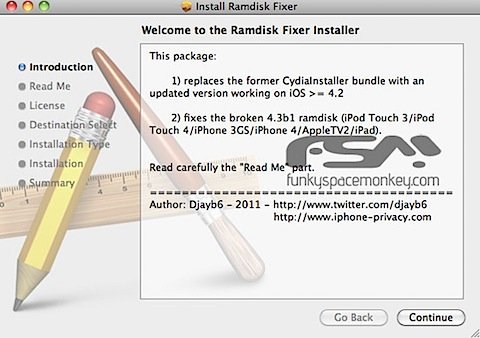
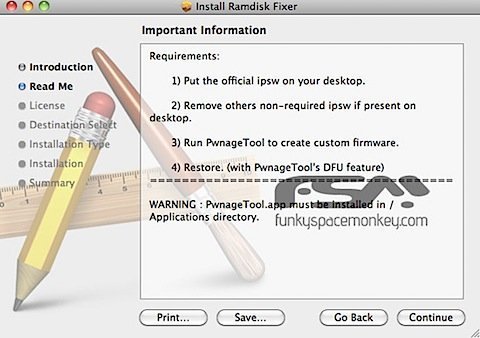



any idea why pwnagetool is saying “wrong firmware bundle selected”? downloaded the right firmware 4.3b1 for ipad several times from several sources.
any idea why pwnagetool is saying “wrong firmware bundle selected”? downloaded the right firmware 4.3b1 for ipad several times from several sources.