Yesterday, Apple released the final build of iOS 4.2.1 for all iOS devices and it took iPhone Dev-Team less than a day to jailbreak it. They have just announced redsn0w 0.9.6b4 which jailbreaks iOS 4.2.1 on iPhone 4, iPhone 3GS, iPad & iPod touch 4G. Please note:
THIS JAILBREAK IS NOT FOR THOSE IPHONES WHICH RELY ON A CARRIER UNLOCK WITH ULTRASNOW. THIS ‘WILL UPDATE’ YOUR CURRENT BASEBAND. PLEASE STAY AWAY UNLESS YOU HAVE A FACTORY UNLOCKED IPHONE.
Also before you proceed, you should know that this is a “tethered jailbreak” meaning you will need to boot into the jailbroken state every time you reboot your device. However, this tethered state does not apply to iPhone 3G, iPhone 3GS with old bootrom as well as non-MC iPod touch 2G. These devices can enjoy untethered jailbreak via the following guide using redsn0w 0.9.6b4.

Step 1: Download iOS 4.2.1 for your respective iOS device from here (Direct links provided)
Step 2: Now restore your device to iOS 4.2.1 using that firmware file via iTunes.
Step 3: Once you have restored your device to iOS 4.2.1, start redsn0w 0.9.6b4 (download link is given below) and select the same iOS 4.2.1 firmware file you used to restore your device.
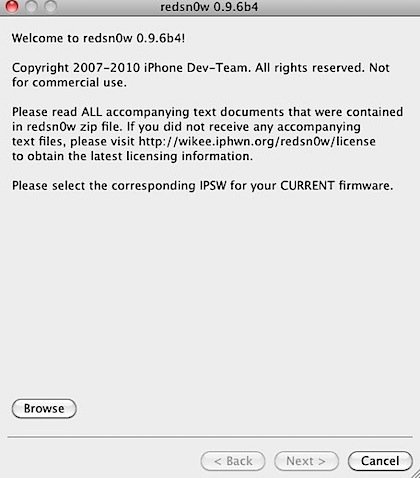
Step 4: When you get confirmation from redsn0w 0.9.6b4 “IPSW Successfully identified”, select ‘Install Cydia’ and then ‘Next’.
Step 5: On the next screen, before you click ‘Next’, make sure that your device is both OFF and PLUGGED IN to the computer. Once done, ‘Next’.
Step 6: Quickly follow the onscreen instructions i.e hold ‘Power’ button and while holding the ‘Power’ button, also hold the ‘Home’ button. Then after a few seconds let go of the ‘Power’ button but keep holding the ‘Home’ button until jailbreak installation begins.
Step 7: Redsn0w will do the rest automatically and once completed, your iPhone or iPod touch will restart on jailbroken iOS 4.2.1 firmware.
Thats it for iPhone 3G, iPhone 3GS with old bootrom and non-MC iPod touch 2G. But If you are jailbreaking on iPhone 4, iPhone 3GS (New Bootrom), iPad or iPod touch 4G, you will be required to put your device into the jailbroken state on each reboot by using “Just boot tethered right now” option in redsn0w 0.9.6b4.
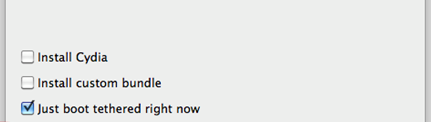
Download Redsn0w 0.9.6b4 For Windows (Official)
Download Redsn0w 0.9.6b4 For Mac (Official)
Stay tuned to our website and keep following us on Twitter and Facebook for all the latest jail-breaking updates and more!


