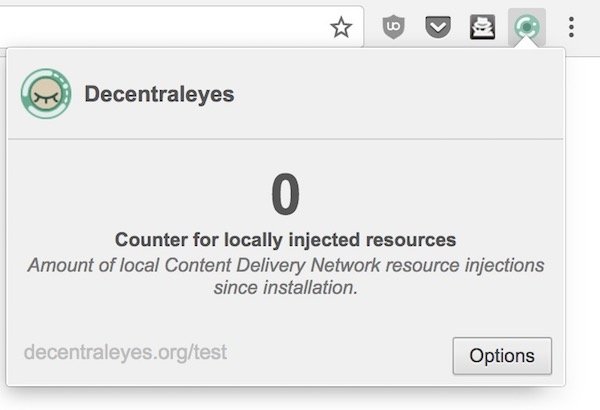Modern day websites use a number of frameworks like jQuery to provide a good user experience to users. This means that the framework libraries to be fetched from different links every time a website loads. One way to speed this up is to for web developers to reduce server requests which helps load websites faster. However, there are a few new extensions that can redirect these requests to local versions of these libraries to speed up website loading.
Although these are 3 different extensions for Google Chrome, they all have the same fundamental principle. These extensions have local versions of some popular libraries and whenever they detected a request from a website, they redirect the request to the local library for instant loading. This not only speeds up browsing, it also saves bandwidth and reduces tracking since there are lesser requests to CDNs.
Local CDN
Local CDN is the simplest extension to use. Once you install it, it just shows the number of libraries that are being fetched from its local database. Local CDN supports the following hostnames and libraries:
Hostnames
- ajax.googleapis.com
- ajax.aspnetcdn.com
- ajax.microsoft.com
- cdnjs.cloudflare.com
- code.jquery.com
- cdn.jsdelivr.net
- yastatic.net
- yandex.st
- libs.baidu.com
- lib.sinaapp.com
- upcdn.b0.upaiyun.com
- cdn.bootcss.com
- cdn.css.net
- cdn.staticfile.org
Libraries
- angular
- backbone
- dojo
- ember
- extCore
- jQuery
- jQueryUI
- modernizr
- mootools
- prototypeJS
- scriptaculous
- swfobject
- underscore
- webfont
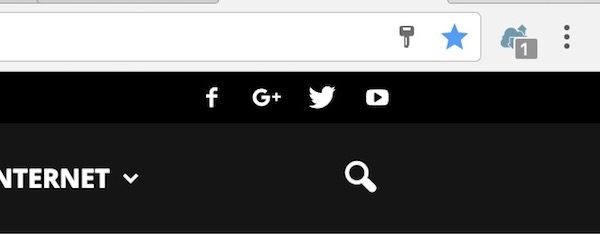
Web Boost
Web Boost provides more than just internal redirection for libraries. Along with loading font and script libraries from the system, it also blocks requests to ad hosting servers. Unlike Adblock, which modifies a webpage upon load, Web Boost simply blocks these requests in their tracks.
The extension shows how many scripts it has replaced on the current website as well as any other requests it might have blocked to ads and trackers. A toggle lets users enable or disable boosting for individual websites.

Decentraleyes
Decentraleyes is focused more on privacy rather than on performance. It aims to protect user privacy by acting as a middle man and serving the requests from its local library. This means that requests do not reach Content Delivery Networks hence protecting user information.
The extension only shows a counter for the number of locally injected resources. Its options let you whitelist domains and block requests for any missing resources. You can also check if the extension is working properly by visiting this test page.