Opera has introduced a new feature in their developer channel called power saving mode which aims to increase battery life of your laptop by up to 50%, when compared to Google Chrome. The new feature is available for both Windows and OS X and you should receive this in the new update automatically, if you are on the developer channel.
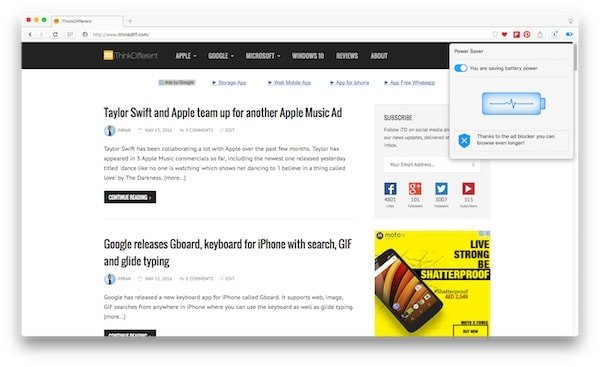
To enable power mode, make sure you are on the latest update for Opera developer version. When you are unplugged from a power outlet, you will see the power saving mode icon on the top right of the browser window. Turn it on and you should be able to start saving battery life.
When you turn on power saving mode in Opera, this is what the browser does:
- Reduced activity in background tabs
- Waking CPU less often due to more optimal scheduling of JavaScript timers
- Automatically pausing unused plug-ins
- Reduced frame rate to 30 frames per second
- Tuning video-playback parameters and forcing usage of hardware accelerated video codecs
- Paused animations of browser themes
Opera ran some benchmarks on a Windows laptop to show how much battery improvements you can expect if you use Opera on battery saving mode compared to Google’s Chrome. It provides almost 50% more battery compared to the Chrome or even Opera’s non-developer version which most users have.
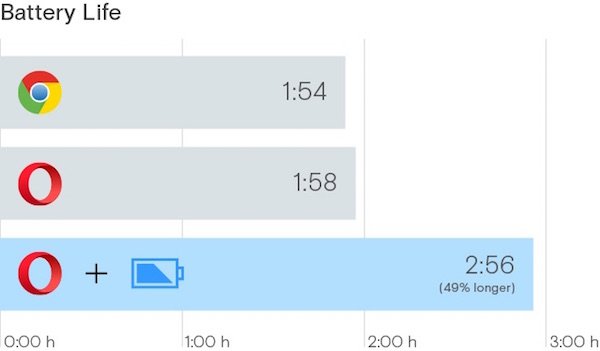
You can try out the new power saving mode by downloading the developer version from below link. The feature is in testing right now for developers and should make its way to the regular builds pretty soon.

