Opera Max helps save data by compressing photos and other media on any website, over 3G or Wi-FI. It does this by routing your web traffic through Opera’s proxies and claims to save up to 50% data which means that your data plan is extended for free. In a new announcement, Opera has added support for video to Opera Max, allowing it to shrink videos from YouTube and Netflix.
Opera Max Saves Data on Android
Opera says that tis unique technology helps save data when streaming videos without much loss in quality. This means less buffering and more video watching along with getting more out of your data package. The data is not only saved on HTTP videos but also HTTPS ones so you can be logged into YouTube and still save data.
Only YouTube and Netflix are the supported video services for now. Opera plans to add more video services in the coming months. My guess is that websites like Vimeo and Dailymotion would be next on the list.
Opera Max also allows users to keep track of their data usage and monitor their data plan. Users can also see which apps run in the background and use data and block them from using either. This is already available in Android, but it’s useful to do all this from one single interface.
Side note: Xiaomi will be powering its data saving service in MIUI OS 7 through Opera Max
Even through Opera Max should technically save on battery life, constantly running a VPN connection really drains it quicker. Keep this in mind when using the app on your Android phone as you might end up with much shorter battery life.
In the new update, version 1.2.27, Opera Max also brings new VPN control functionality which allows users to disconnect VPN without closing the Max app.
Opera Max is available for free for Android 4.0+ smartphone users.
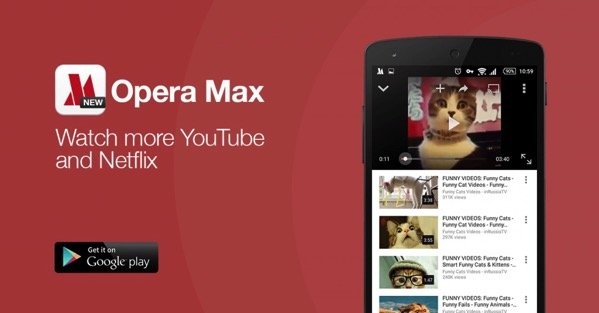



It’s a battery killer on my LG G4. Unless it’s showing up as the top user of battery as a proxy for some other process it’s taking the place of. Still, even disabled, I can tell the difference when it’s installed.