When controversies between Google Chrome and Mozilla Firefox arise, they often involve Firefox’s numerous extensions, and Chrome’s lack thereof. However, there are quite a few of great extensions that improve the Chrome experience. Chrome’s unofficial Pandora extension is one that can be added to the list of extensions worth having.
The Pandora extension allows you to control your music from both a toolbar button and from the address bar, without needing Pandora open in any tab or window.
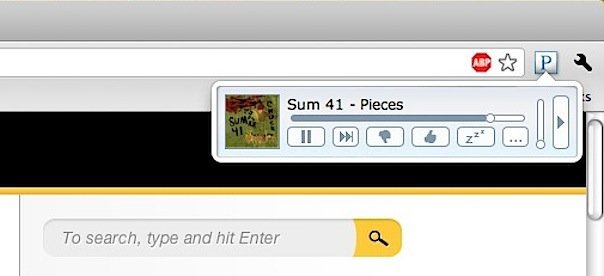
To control Pandora from the address bar, type “P,” press Space, then hit Tab. Options like Play, Pause, Skip, Like, and Dislike will then be displayed.
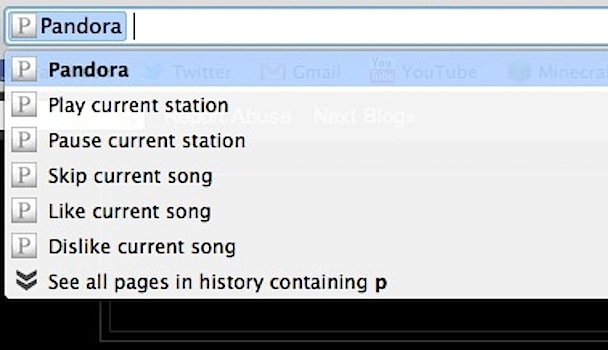
In addition to providing an easy way to enjoy your Pandora music, using the Pandora extension can be used an unlimited number of minutes for free users, and also lets you avoid video advertisements. Because Pandora uses advertisements to pay for music licenses, we recommend visiting the Pandora site from time to time and clicking on advertisements to help support the site.

