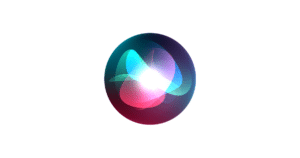Support for PayPal payments is coming to App Store, Apple Music, iTunes and iBooks, for more countries. The company announced that the roll out has started with Canada and Mexico and support will be coming soon to the United States and other countries.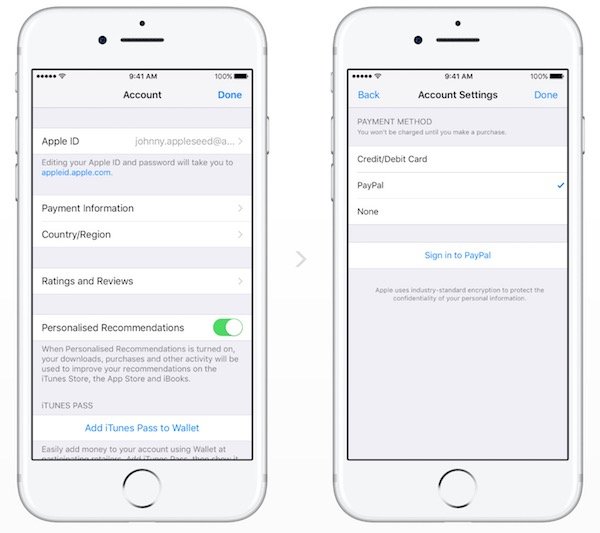 Users can setup PayPal as their default payment method on iPhone, iPad, iPod touch, Mac and iTunes on Windows. Once enabled, users can buy apps, music, movies, TV shows, iCloud storage, pay for Apple Music and purchase books from iBooks with PayPal.
Users can setup PayPal as their default payment method on iPhone, iPad, iPod touch, Mac and iTunes on Windows. Once enabled, users can buy apps, music, movies, TV shows, iCloud storage, pay for Apple Music and purchase books from iBooks with PayPal.
This is kind of an odd announcement as I have been using PayPal for my United States based App Store account since many years now. It did not work with Apple Music before so that would be a welcome addition.
How to set PayPal as payment method in App Store
Here is how you can update your payment information to u se PayPal with your Apple ID. This will only work if PayPal is supported in your region for App Store or iTunes.
- Open App Store, if you are on your iOS device or go to iTunes on your Mac or Windows PC.
- Go to account settings. In iTunes on desktop, go to Account > View My Account. On iOS, go to Account > Payment Information.
- You should see PayPal as a payment method option. Select it and authorize your PayPal account by entering your credentials.
Other features like Family Sharing and digital purchases will continue working as usual, across all your devices where you use your Apple account.
One important thing to note is that your PayPal account should be linked to a bank account or credit card from the country you are located in. Apple performs a check for your location so you cannot use a PayPal account created with a credit card from outside the United States, to sign up for a new US based Apple ID