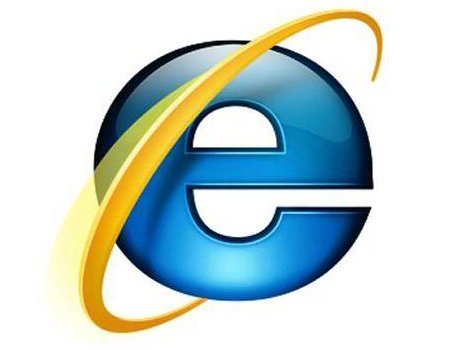
Everybody has a certain number of sites such as Facebook, Twitter, YouTube and others, which are always opens whenever one is surfing the web. So, the ideal solution would be to set those pages as home pages. Luckily, Internet Explorer enables you to do that. The tip is a simple one but quite useful. Read on for the steps that enable you to set up multiple home pages in Internet Explorer.
Steps to set up multiple home pages in Internet Explorer
- With Internet Explorer open, click on the Tools option or you can alternatively press Alt+T to open the Tools Menu.
- In the Tools menu, click on the Internet Options.
- An Internet Option Window will open with the General Tab selected by default. In the home page section type all the links you want to set as your home pages by writing each link in a separate line as shown below


