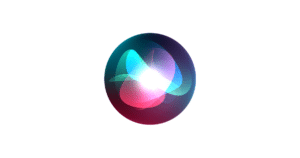We’ve recently been asked a few times by our loyal readers to help them upgrade their iPhone 4 to iOS 4.3.1 without upgrading their baseband so they can preserve the ultrasn0w unlock. So here is a simple guide on how to do it using TinyUmbrella.
Step 1:
First download latest TinyUmbrella for your respective operating system (OS X or Windows) from here.

Step 2:
Now download iOS 4.3.1 for from here (direct link to .ipsw).

Step 3:
Connect your iPhone 4 via USB and run TinyUmbrella. The device should be detected by TinyUmbrella and will be showing its current firmware.
Step 4:
Before you continue, make sure you have your SHSH blobs saved for iOS 4.3.1. If not, click Save SHSH to save them offline and move on to the next step.
Step 5:
Click Start TSS Server and you’ll see “TinyUmbrella’s TSS Server is running” under the Log tab. This will automatically force iTunes to quit. Keep TinyUmbrella open.
NOTE: If you receive an error here, DO NOT continue. Your restore will not preserve baseband if the TSS server cannot be started.
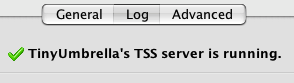
Step 6:
Now open up iTunes and hit restore while holding Shift/Option key, then select iOS 4.3.1 .ipsw for iPhone 4 that you previously downloaded.
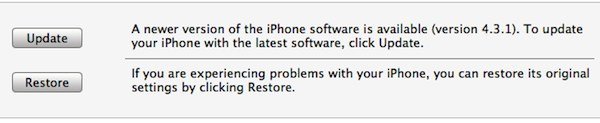
Step 7:
During the restore iTunes will give you “error 1013”. Just click OK and close iTunes.
NOTE: if you get a 16XX error then first enter DFU mode and then restore.
If your restore does NOT give you “error 1013”, it means your baseband was updated, because you did not carefully read the warning in Step 5.
To enter DFU mode, hold down both Power and Home buttons for 10 seconds, then release the Power button while still holding the Home button for 5 more seconds.
Step 8:
Now download fix recovery for 4.3.1 via links below and run it. (You’ll see some scrolling text on your iPhone 4 when its running)
– for OS X (official)
– for Windows (un official)
Step 9:
Congratulations, you have successfully restored your iPhone 4 to iOS 4.3.1 keeping your baseband 1.59.00. Now use this guide to unlock your iPhone 4 with ultrasn0w.
Enjoy!
Subscribe to our RSS Feed and keep following us on Twitter, Facebook and YouTube for all the latest news, updates and more.