One issue most iPod Touch users face is that they get so addicted to the mobile browser experience that they want to take it everywhere with them. But sadly, that’s where the iPhone steps in and iPod Touch lacks. Unless you take a Wi-Fi hotspot everywhere with you, you can’t use your iPod Touch on the go. The trouble with using a cell phone as a Wi-Fi hotspot is that it eats too much battery. One little feature that most phones (smart or dumb) have is Bluetooth Dial-Up networking which lets you use the GPRS/Edge/3G connection of your handset on a computer.
 Keeping this in mind, a developer has set out to create an app called iBluever, that lets you use Internet on your iPod Touch via Bluetooth Dial-Up networking. While this is virtually the same as using a Wi-Fi hotspot app for your phone, it will work with non-smart phones as well.
Keeping this in mind, a developer has set out to create an app called iBluever, that lets you use Internet on your iPod Touch via Bluetooth Dial-Up networking. While this is virtually the same as using a Wi-Fi hotspot app for your phone, it will work with non-smart phones as well. 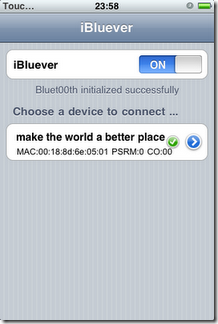

Due to the nature of this app, it’ll be available for jailbroken devices only. All you will have to do is install the application on your iPod Touch, connect it to your cell phone ( with a data connection ) via Bluetooth and you’re good to go!
The latest news from the developer is that iBluever has been submitted to Cydia and should be available in the next refresh for all users. As soon as we see it, we’ll update you on how well it works.
Meanwhile, check out our guides on how to jailbreak iPod Touch with OS 3.1.2 using blackra1n or with OS 3.1.3 using redsn0w.
Demo videos of iBluever :

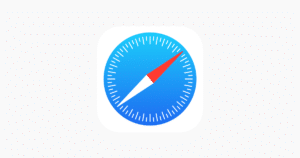

Uh is there another way WITHOUT jailbreaking?