If you have used the early preview builds of Windows 8 or perhaps the RTM build and aren’t happy with the new start screen then you would probably be missing the old start menu which Microsoft replaced with a flashy and colorful new Modern UI start screen. Getting used to the new start screen needs some time however, if that’s not your thing, there are tons of utilities that let you get back the classic start menu in Windows 8. In this post, we will share the best utilities after the break!
Start Menu Apps for Windows 8
Start8
Start8 is a new utility from StarDock which brings bring the exact start menu available in Windows 7 to the Windows 8 taskbar. You can customize the start button to look like Windows 7 or Windows XP or any custom shape and can easily access all metro apps and pin them to start menu.
Start8 is free for download and works on both both 32-bit and 64-bit versions of Windows 8.
ViStart
ViStart is another utility that adds a start orb to the task bar as well as brings the start menu back to Windows 8. It looks and works very much like the old start menu we’re all used to in Windows Vista and 7.
Like Start8, ViStart is free for download and works on both both 32-bit and 64-bit versions of Windows 8.
Power8
Power8 performs the same function of a start menu to the Windows 8 taskbar. Unlike the previous apps, Power8 doesn’t install a start orb but instead it has a different, very thin icon and clicking on the icon opens the start menu.
Classic Shell
Classic Shell offers the classic start menu for Windows 8. Once installed, the utility asks you whether you want to display all the settings in start menu or just basics. Besides that, you can choose between a simple single-paned menu or the more modern dual-paned menu.
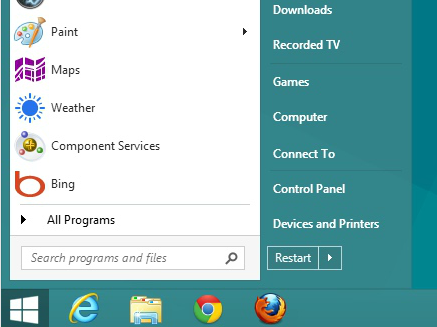
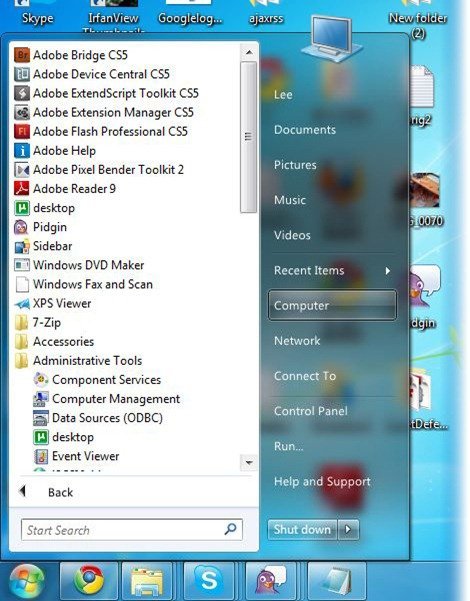
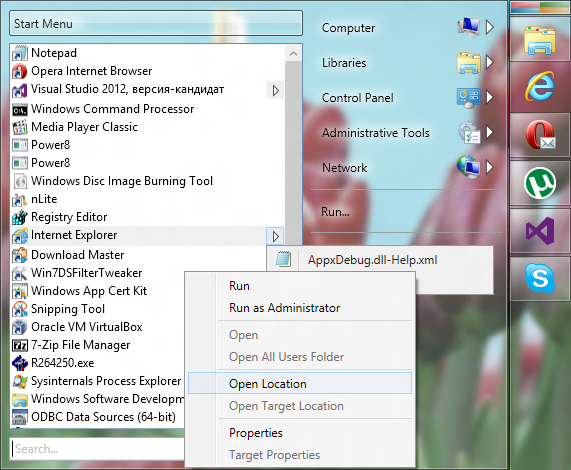
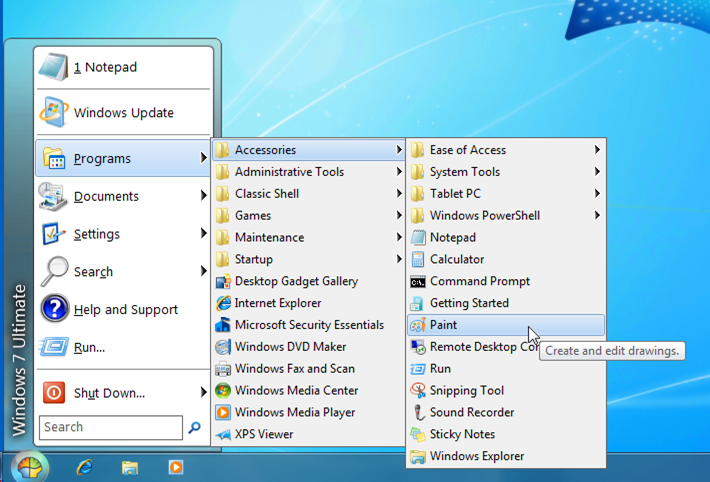



1 comment