With the new Apple Music app in iOS 10, Apple has fixed a lot of design and user experience issues, while introducing a number of new ones. One of the most glaring issues is the location of shuffle and repeat buttons when using iOS 10 Music on iPhone and even on iPad, which has a lot more screen space.
Access shuffle and repeat buttons in iOS 10 Music app
- Play any song and it should show a playback bar above the bottom menu icons (or on the bottom right of the screen on iPad). Tap it to enter the Now Playing view.
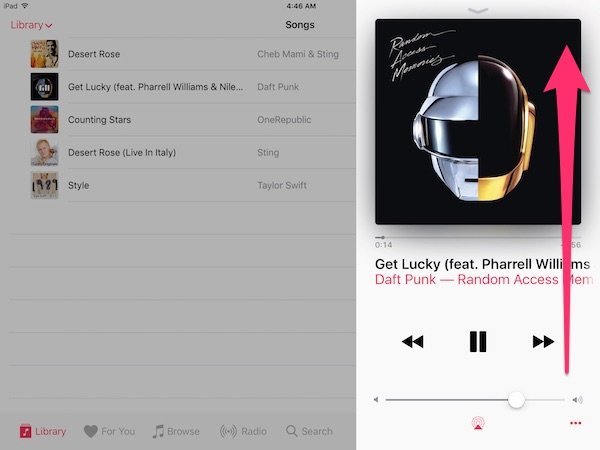
- Swipe up this screen and you should see the Up Next list. This shows the songs that will be played after the current song. On the right side of the Up Next heading, you can find the shuffle and repeat buttons.
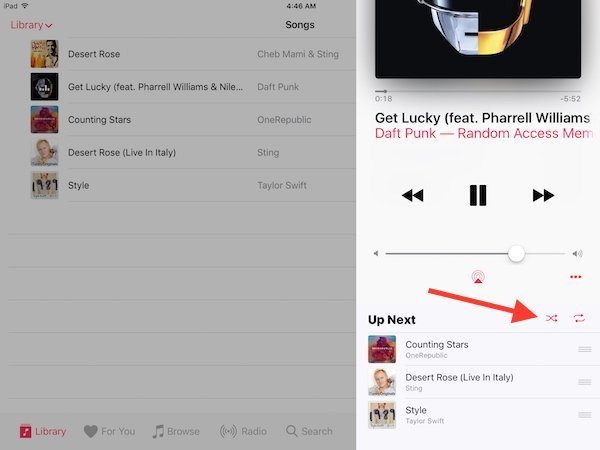
This is also where you can find lyrics for Apple Music songs - Press the shuffle button once and it will populate the Up Next list will random songs from your library. If you are playing songs by an artist, shuffle will pick songs from that artist. The same applies for albums.
- Press the repeat button once and it will replay the whole list of songs in Up Next. Press it again and it will only repeat the currently playing song.
Shuffle All
Even though the shuffle button is hidden in the now playing screen, the shuffle all option is scattered throughout the app in different places. You can find the shuffle all option in songs, albums, artists and playlists.
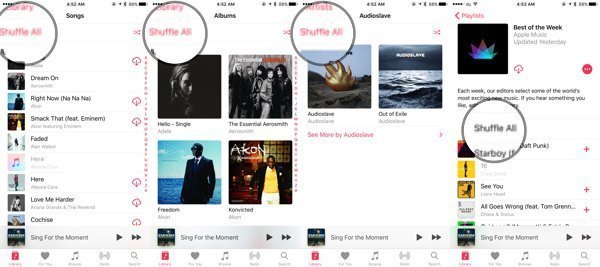
The new Music app in iOS 10 has improved in a number of ways. It not only has a better design with larger typography and album art, it also rearranged the content to make it easier to find. The menus are much more useful and it is easier to jump between artists and their albums and songs. Having said that, there are still a number of issues which Apple should fix to bring it on the level of Spotify. It should be noted that Spotify also started like Apple Music and had a lot of design issues which it improved on with time. This is only the second design and user experience revision for Apple Music and they have already improved tremendously.