Totem, the default media player for Linux distributions like Ubuntu, Fedora and OpenSUSE can now support AirPlay video streaming, enabling users to receive and play video streamed to their Linux PC. This is achieved through an unofficial AirPlay plugin for Totem called “Totem-Plugin-Airplay“ which allows iOS devices to stream videos to Linux based systems for playback just as if it were an Apple TV. Setting it up is quite easy too.
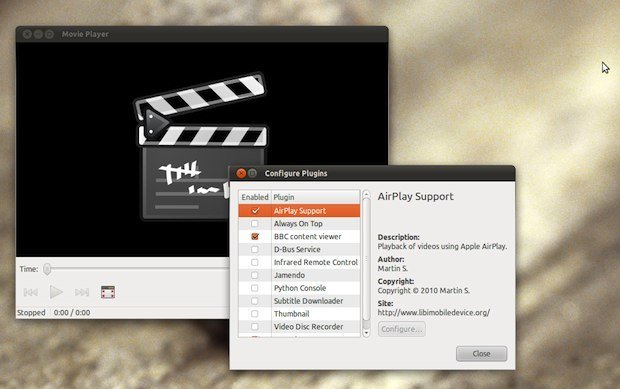
Simply follow the easy steps given below [via omgUbuntu] :
Step 1:
Download the plugin hosted on the sukimashita.com git repositories.
Step 2:
Install by first cloning the repository:
git clone http://git.sukimashita.com/totem-plugin-airplay.git
Step 3:
Then moving the files into:
~/.local/share/totem/plugins/airplay
creating directories where needed.
Step 4:
Finally enable the plugin through the Totem Plugin menu.
Enjoy!
Subscribe to our RSS Feed and keep following us on Twitter, Facebook and YouTube for all the latest news, updates and more.
[via Engadget]