Don’t you just love the stacks feature in Apple’s OS X Dock? It would have been great if Microsoft could implement such a feature in the awesome new Windows 7 superbar, but sadly, that’s something we can only dream of since it’ll be called a rip-off. But if you really really want a stack in your superbar like the one in the image below, read on.
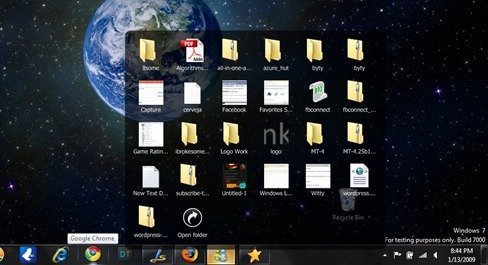
First of all, I should make it clear that due to the current design of the new superbar, you’ll be able to run only one stack at a time. Although there’s a workaround for that, it’s not really that good.
Head on over to Chris’n’Soft and download StandaloneStack. (Although it doesn’t say it, but it runs perfectly fine on Windows 7) This nifty little application lets you create stacks wherever you can place an icon. Just make a shortcut to the application, and shift + click the shortcut. That’ll open the settings for that stack.

Here, you can select the folder that you want to show in the stack contents, the icon, sorting method and fan or grid mode. After you’re done, drag the shortcut to the taskbar and voila! You have your very own stack in Windows 7 superbar. But, as mentioned earlier, you can only create one stack at a time. Here’s a workaround for that: create lots of stacks and put them all in a folder. Right click on the taskbar, and navigate to Toolbars > New Toolbar. Point it to the folder that you filled with the stacks with. It might not be the prettiest way to access your stacks, but it does work. You can shorten the toolbar name to regain space for your Window buttons on your taskbar.




hi,you wallpaper good ,can you share ?thank you
Are you using Windows 7? If yes, then I have a theme with this wallpaper included here. https://www.ithinkdiff.com/windows-7-themes/ It’s called Earth Space.
Let me know if you need the wallpaper only.
OH.thank you .downloading。
噢,谢谢,正在下载中,O(∩_∩)O哈哈~
OH.thank you .downloading。
噢,谢谢,正在下载中,O(∩_∩)O哈哈~
Hey, I just need the background can you make? thanks
I couldn’t get the stacks working. So I press ctrl and open a folder? I don’t understand
nvm I got it great tool
help, i can’t get the option to pop up.
I hold Shift then double click the app. Only the message shows up.
please help.
Are you sure you’re clicking on the shortcut you created to the Stacks exe file? Because clicking on the Stacks executable itself wont work/
made shortcut held shift double clicked..
just opened up message
same here :( (on build 7077)
Ive got it up and running.
Right click “standalonestack.exe”
click “copy”
Right click in the same folder and click “paste shortcut”
rename the shortcut to whatever you want
right-click the shortcut you just made
at the end of the “Target” field under the “shortcut” tab, add a space and the name you want it to have.
(in this same tab you can also change the icon.)
Right click the newly created and set-up shortcut and click “Pin to Taskbar”
Viola!
My only issue now is that when it opens up, it is unaligned.
It always opens just a little to the right of where my mouse click was registered.
Any hints?
I tried modifying the “settings.ini” file, but I guess im not sure what all settings are available.
Thx in advance,
Simon.
Hey Imran can I get the Earth Space wallpaper?
thanks.
Here’s the link to the wallpaper Jim. :)
http://cid-662545127a975ac6.skydrive.live.com/self.aspx/.Public/ZEUS|_os|_X|_|_Earth|_|_Space|_by|_ZEUSosX.jpg
Thanks.
I cannot seem to use this, if I hold shift I still get the message to hold shift for options, even if clicking on a shortcut.
Running 7 build 7100.
You guys DO know there is a version 2 of this software right?
JUST USE A FOLDER TOOLBAR IN THE TASKBAR, WHICH YOU HAVE BEEN ABLE TO DO IN WINDOWS 7, VISTA, XP, 2000…
what is the point of this???
If you can't tell the difference between a menu and OS X dock stacks, you've wasted a lot of time in life.
You could always use 7stacks. It works better than the way mentioned. Try it out and see it in action for yourself.
You could always use 7stacks. It works better than the way mentioned. Try it out and see it in action for yourself.