Ed Bott has a good benchmarking review of how Windows 7 handle 512 MB of memory when compared to Windows XP and Windows Vista. I had recently posted about a touchscreen 6000 MHz UMPC with 512 MB running Windows 7 nicely, so it shows that Windows 7 is indeed a step forward in terms of performance on low-end systems. Good news for all you netbook advocates out there ( I’m not one of you, sorry ! ), and bad news for all the Linux zealots as they’ve got competition now. The interesting thing about Ed’s benchmarking is that he used the x64 edition of Windows 7 Beta, x86 version of Windows Vista and don’t know which version of Windows XP.
To keep it fair, he updated all the operating systems with any critical and recommended updates available for them. No third party software was installed apart from Firefox on Windows XP. All these operating systems were testing in a virtual machine. Here are the memory and disk usage results:
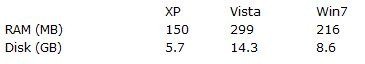 Here’s a graph with numbers normalized with XP = 100:
Here’s a graph with numbers normalized with XP = 100:
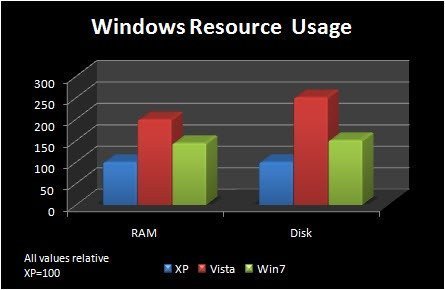
Although the comparison between x64 and x86 version of different operating systems doesn’t seem fair, it does tell a story of how improvements have been made from Vista to 7, and how much of a resource hog Vista was. I wouldn’t take these numbers as the final benchmark, as it’s just a Beta, which Microsoft themselves discouraged users to benchmark. We can hope these numbers to only improve if Microsoft sticks to its game plan with Windows 7. interesting times ahead.



One of the things i don’t like from Vista is the usage of the disk (14.3Gb, that’s wow).
Here we saw the difference between the 3 competitors.
Vista is indeed a resource hog. My games has a far less framerates in Vista than in XP and by example, my system has a score of 5,9 in WEI.
Still XP is much faster than Vista ever could be, even with SP7 or higher.
I don’t depend on servicepacks, but the behaviour of IO throttling which is introduced to deal with the huge overhead.
In XP my memoryprint is a mere 187 MB of 3072 MB and in Vista it is 687 MB without superfetcher.
If I play a game and I close that same game, Vista directly starts to superfetch the freecoming memory to zero. What if I want to play that same game an hour later? Vista should load it again and in XP it stays resident in cache so the game starts insane quickly. What about smart cache?
I wrote a guide to improve Vista’s performance, but XP is still the winner.
I’m curious how Windows 7 will behave on this, but your bench sounds good.
Disc trashing like superfetcher shortens the lifetime of that disc so Vista is expensive too if you must replace that disc. On XP the harddisc keep still and quiet so there’s no load during surfing and during music listening.
But Microsoft still get a chance from me and I’m heading up for version 7 :)
This is a great piece. You really provided a non-biased look at the different OSs. I’m definitely going ot use this as a resource for people with questions in the future.
Cheers,
Ron
Windows Outreach Team
Um. I use win
Hy I m using latest Build of Windows 7 (7201) and its performance is way beyond Vista Even though i have a heavy machine with Core 2 QUAD 4GB Ram and 520 GB hard drive Running XFX 8800 640mb but Vista ultimate was running fine on this machine but few days back i have installed the Latest Build and the Performance of my system is way way up and i m looking forward for the final version
Microsoft keep up the GOOD Work (windows 7 rocks)
With the increased memory and hard drive space required for newer version of windows, it’s hard for me to figure why Vista or even Windows 7 could possibly be an “upgrade” from XP. If what you want is to have your applications run quickly and easily, and what you don’t want is to be worrying about what obnoxious things your operating system is doing, why switch?
If I had a really expensive new computer I probably wouldn’t care, but as it is, the new versions of windows look like a “downgrade” to me! People have hardly even mentioned anything useful you can do with newer windows versions that you can’t do with XP.
Well Microsoft never intended Vista to be an upgrade for certain machines. The machines they were thinking about had the “Vista Capable” sticker on them. Those machines had the DDR2 RAM, for the most part, and could handle 4GB of RAM. If you had a machine that ran this, you should be fine. True, Vista wasn’t the greatest upgrade but it did have some things XP didn’t have. As annoying as it may have been, the UAC wasn’t the demon everyone thinks it is. I repair far less computers with the Vista OS then the XP. Sure, XP has a long run and a lot of people have XP machines but comparing it to the run Vista has had, they both have a large population. UAC has provented some threats, not all, from entering the machine. Sure it’s a pain in the arse to keep hitting continue every time the UAC prompts but I’ve also seen in prompt me when I wasn’t installing anything but something was. Don’t knock it, it was just TO paranoid. Windows 7 has improved on that as it now has four different levels and it’s made so your not always bothered by it.
Windows Vista was ment for entertainment and thats about it. Sure it had a business edition but you can’t deny that it had more for graphics, sound, and video. While business didn’t have it, nor basic which won’t be in Windows 7, Aero was a good idea. It just needed some work which 7 made the improvements needed. Direct X10 was a big one that XP doesn’t have capabilities of. Windows XP has 9.0c and thats it. Sure, nothing right now is out that absolutely needs it but when it does, XP will fail in that department.
Vista wasn’t the upgrade a lot of people thought it would be but it did pave the road for what they wanted. Windows 7 is introducing a lot of things that XP doesn’t have. Disk Encryption for the Professional versions. Also, Windows 7 has been tested on Pentium III’s and does run decently, mind you not great. Windows Vista has been loaded on a machine like this but it struggled.
Considering XP is now legacy and soon to be discontinued for support, I wouldn’t hold on to any XP machine if I was paid to.
Do the research, Windows 7 provides way more then Vista and XP has nothing on it.
So how much of Swap is used together the amount of RAM you listed?
PC players ftw!!
I would stic with Vista… not to dull n not too fancy… it works awsome than y need to change hun?
I would stic with Vista… not to dull n not too fancy… it works awsome than y need to change hun?
ummm…i’ll go with xp…better than any other OS
I think u mean other Win OS…
personally I’d rather linux but if I have to choose a windows system… XP
What should be the minimum requirement of the laptop to run win 7 on it? i have core 2 duo with 2 mb ram….what will be the performance of my sys. if i upgrade to win 7 ? any thoughts???
Thanks in advance
you said 2mb(its 2gb). It needs slightly more ram in laptop cause of having more drivers. 1gb would suffice to run os and some applications.
Tarun
# 11 Jan 2010 Monday 2:52 pm
What should be the minimum requirement of the laptop to run win 7 on it? i have core 2 duo with 2 mb ram….what will be the performance of my sys. if i upgrade to win 7 ? any thoughts???
Thanks in advance
_____________________________________________________________________________________
huh? 2mb ram? lol
Hello
I used win xp ,vista & 7 for 7 i had a lot of problens regarding drivers.
Look my audio,display or any driver dosen’t work.
Can someone help.I know my system may be old or something,but this is too much.
I May switch back to XP.
Please Help.
I wouldn’t expect a really old system to be totally compatible with Windows 7. Plus, it’s the hardware manufacturer’s fault if they haven’t provided/updated drivers for Windows 7 compatibility. Sorry to hear about your bad experience with 7.
i have 2 gb ddr2 ram
p4 and 2.26 ghz (motherboard -zebronics)
im confused that between using xp or win 7 ?
i want better perfomance
ftw!! pc players and xbox 360 players ($)($) save money with xbox wait are we talking about os’s oh well i have a vista #32 but i like tinkering with it but im gonna put win 7 in soon but apart from vista mostly is that vista is alot more resourcive than win7 also that win7 looks much more neat than vista
also xp is not good the only good things about xp is that its good for burning, gaming and its good on really small laptops but if theres someting better about xp that win7 and vista doesn’t have please tell me i want to know
Performance:
vista = 1/5
xp = 4/5
7 = 3,5/5
ubuntu = 4.5/5
fedora = 4/5
Osx = 3/5
well, i am using ubuntu fedora and xp atm :) i deleted vista cause they sucked..
Also. my sisters netbook runs in xp and it was faster than my vista laptop T_T
looks like alot of ppl dont understand how win7 works here :P
win7 uses more ram the more ram you have, i have 6GB ram, my win7 uses about 1.1GB idle newly installed, dont mean its slow its fast like hell! and thats the point to why it uses more ram.
win7 is 99% as fast as XP (xp wins sometimes win7 windows sometimes) the only reason i use win7 is that it can search thru my full 1000GB drive, and my 500gb OS drive in less then one secound and find well w/e file i now search for. xp never been able to do that :P
Surely Xp could do it if you properly configure some file indexing service.
I love my XP and so do a lot of my friends. I even ordered a Sony laptop with XP in the after market because I liked it so much. Not everyone wants every bell and whistle on their computer. My husband has a Vista laptop and I wish we did not. It is frustrating finding things and not very intuitive. Even my husband asks me to do some of the functions since he can't getthe hang of it.
Please bring back an upgraded version of the XP or I start to use my MAC for every day use.
My experience with XP has been good for the most part as opposed to Vista which has been a nightmare. Here in Greece they call it Svista (svista in Greek means “wipe them off”). As far as Windows 7 is concerned I just removed this operating system from a brand new Packard Bell laptop and replaced it with XP. There is a slim chance I may use Windows 7 – service pack 10, after a couple of years if it will prove itself in the field.
I regret the fact that you are forcing your new products down our throats.
I regret the fact that I have to pay for your defective software and then throw it down the drain. I wish I had the option to purchase my EASYNOTE MH36, without the Windows 7 OS installed, at a lower price.