1Password browser extension has gained support for Touch ID and dark mode. As long as users have the 1Password desktop app installed, they can use the native operating system biometrics functionality to unlock the extension in their browser whether it is Chrome, Edge, Safari, or Firefox. The feature works seamlessly and makes 1Password even better to use.
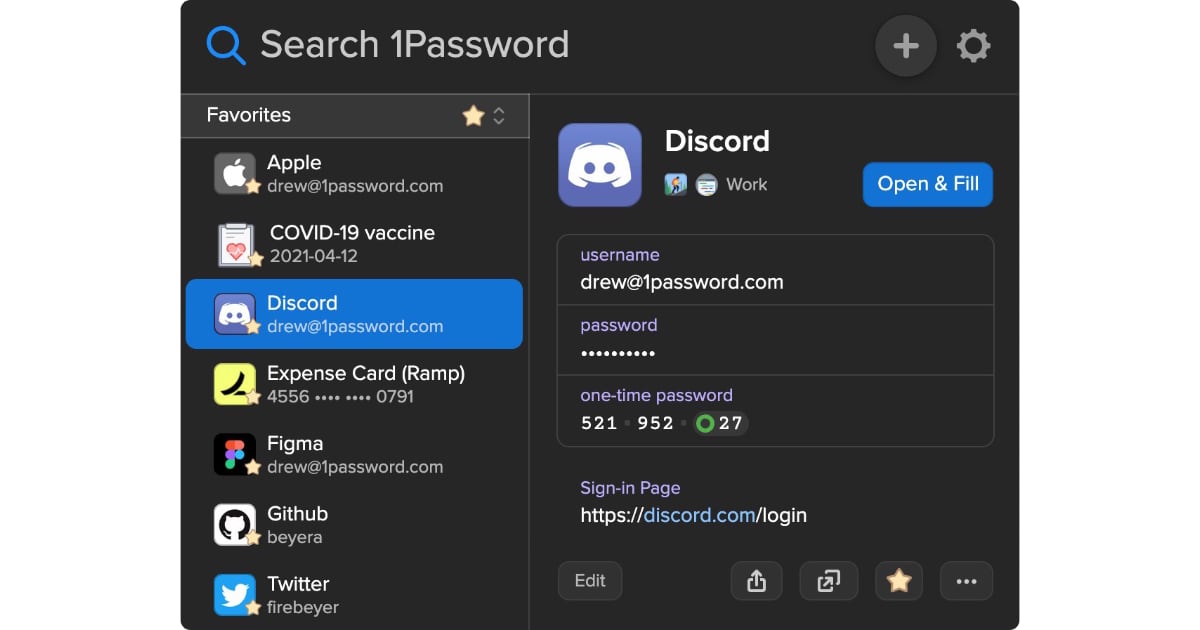
1Password browser extension is even better to use now with Touch ID and Windows Hello support
Users on Windows can also use Windows Hello for facial or fingerprint recognition, and biometrics on Linux, to unlock 1Password in their favorite browser. The feature had been in beta testing for a while last year but was shelved for some time as the developers wanted to rework it before introducing it again. Now that the feature is available for all users, it works great and provides a native experience. No longer do users need to enter their password every time they open their browser window. If the desktop app is unlocked, the browser extension will also be unlocked.
Another much-needed new improvement to the 1Password browser extension is the addition of dark mode. The extension pop-up and even password save dialogue boxes turn dark if your system theme is set to dark mode.
Lastly, the save password experience has received a new design. It now makes it easier than ever to save, edit, and update passwords from the window. The new window clearly shows what data will you be saving for a website, and even shows a comparison of what current items will be overwritten by the new updates that you are saving. This makes it a breeze to manage passwords instantly as you use various websites.
The developers have also included more than 50 other bug fixes and improvements in this update. The new 1Password 2.0 extension is now available for all browsers. If you already had it installed, you should get an automatic update to the new version. Make sure to update your desktop 1Password app too.