The 2021 MacBook Pro with a mini-LED display offers multiple display reference modes for users to configure their display’s color settings suitable for their needs. Previously the reference modes were available on Apple’s Pro Display XDR.
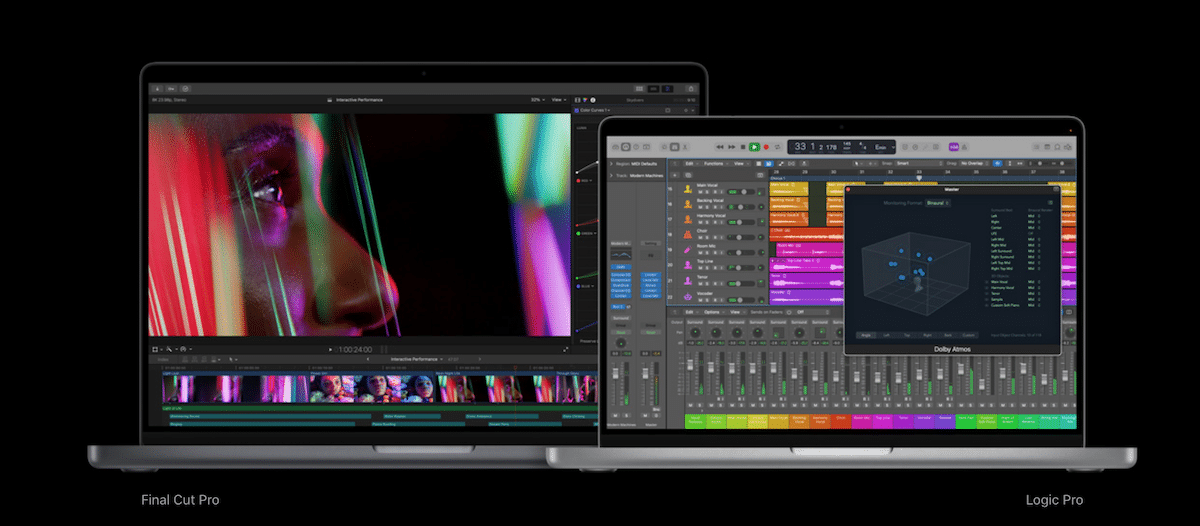
The new pro notebooks are packed with advanced features and technologies. Powered by next-generation M1 Pro and M1 Max Apple Silicon, the 14-inch and 16-inch MacBook Pro models offer incredibly fast CPU and GPU performance, 1080p webcam, amazing power efficiency, new audio, and speaker systems, and more importantly for some users, a variety of ports (Thunderbolt 4, Headphone jack, HDMI, and SDXC slot). And the new macOS Monterey brings Universal Control, SharePlay, and serve new features.
Reference modes on the 2021 MacBook Pro to cover typical content creation workflows
The 2021 MacBook Pro models have a built-in Liquid Retina XDR display (mini-LED display) like the Apple Pro Display XDR which comes with reference modes to enable users to use display reference to match the production requirements of HDR, HD, SD video, and other media types, “each reference mode sets the color space, white point, gamma, and brightness on your display.” In addition, users can also create custom reference modes specific to their requirements.

Here is how to select a display reference mode on 2021 MacBook Pro models
- To select a reference mode, click on System Preferences > Display.
- Click the ‘Presets’ option and select the desired mode from the menu.
- Click ‘done’ to apply the display setting.
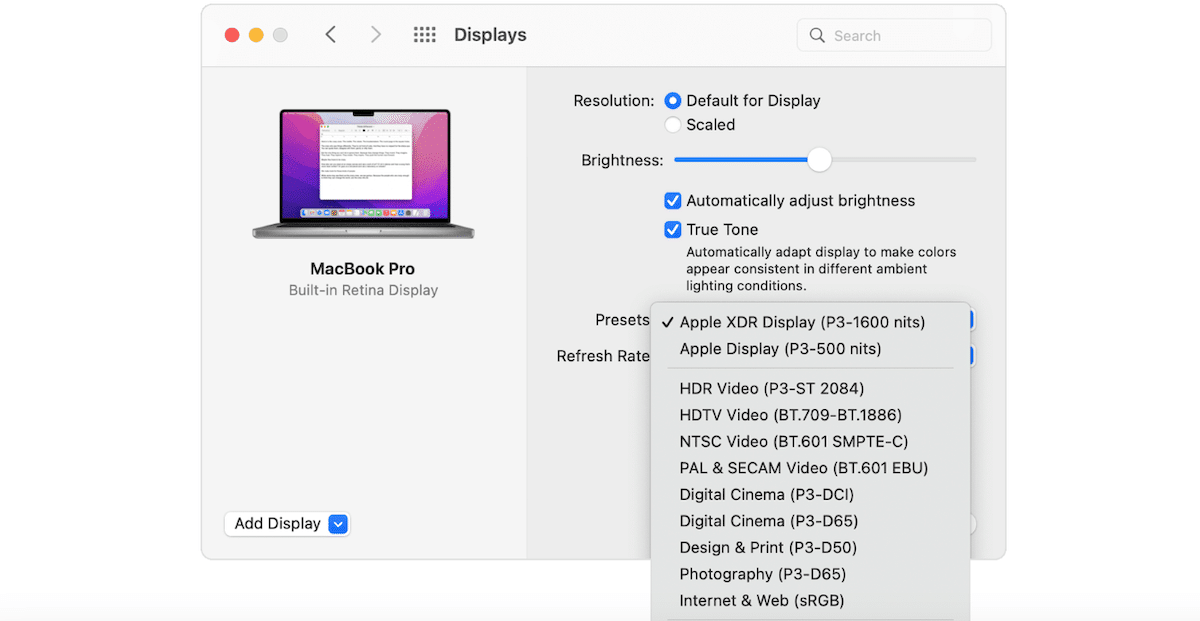
The offered reference modes are:
- Apple XDR Display (P3-1600 nits)
- Pro Display XDR (P3-1600 nits)
- Apple Display (P3-500 nits)
- HDR Video (P3-ST 2084)
- HDTV Video (BT.709-BT.1886)
- NTSC Video (BT.601 SMPTE-C)
- PAL and SECAM Video (BT.601 EBU)
- Digital Cinema (P3-DCI)
- Digital Cinema (P3-D65)
- Design and Print (P3-D50)
- Photography (P3-D65)
- Internet and Web (sRGB)
Read More: