Apple recently shared a 20-page manual that outlines the steps an individual should take to protect their devices and data if their personal safety is at risk, the manual also contains preventative steps and how to lock people out when needed.
This manual is designed for people who need to protect themselves from being tracked by people with ill-intentions. The Director of Cybersecurity at the Electronic Frontier Foundation Eva Galperin noted that the guide is particularly useful for domestic abuse survivors.
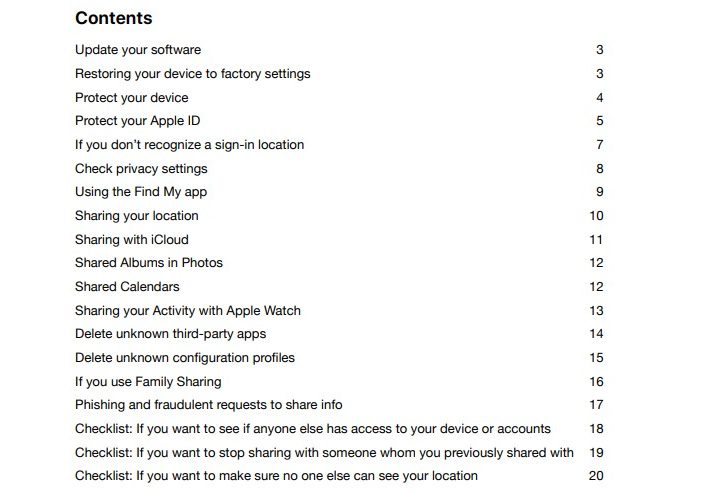
Apple publishes safety manual titled “Device and Data Access when Personal Safety is At Risk”
As the tech giant continues advocating for the privacy of its users through features like App Store “nutrition labels”, it has now published a guide that outlines the risks of data being misused and what to do in such situations. “Device and Data Access When Personal Safety is at Risk,” is a detailed publication that explains every security option available, how to use them, and when.
“If you’re concerned that someone is accessing information you did not share from your Apple device, this guide will also help you identify risks,” says the publication on Apple’s support site, “and walk you through the steps to help make the technology you rely on as private and secure as you want it to be.”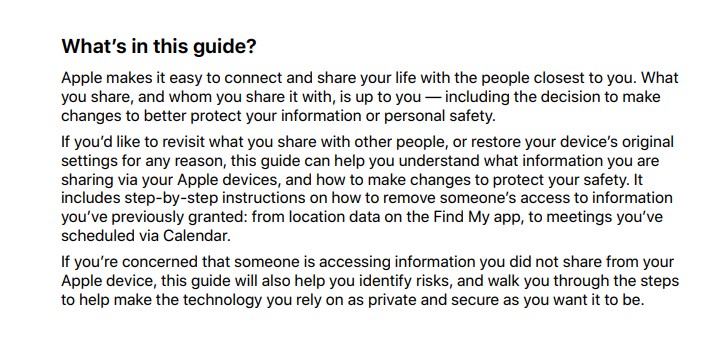
The safety guide has sections on overall privacy settings, and goes in-depth on a wide range of issues from location tracking, to sharing photos. It also tells users how to protect their Apple ID, how to use Find My app, how to delete unknown configuration profiles, and more.
“Apple makes it easy to connect and share your life with the people closest to you,” says the guide. “What you share, and whom you share it with, is up to you — including the decision to make changes to better protect your information or personal safety.”
The guide wraps up with 3 checklists on how to see if anyone has access to your device or accounts, how to stop sharing with people previously shared with, and how to make sure no one else can see your location.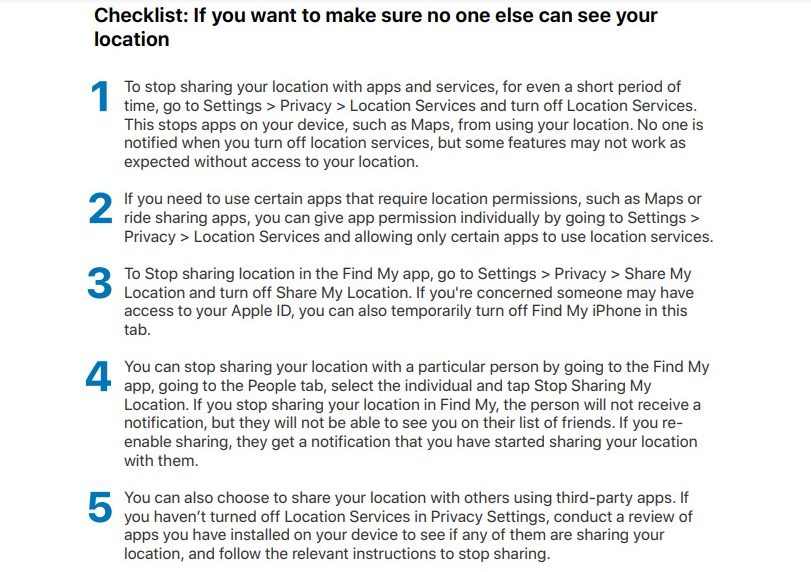
Read Also: