Apple has updated the iWork suite on iOS, iPadOS, and macOS. The Pages, Numbers, and Keynote apps are updated to 12.0 version and bring new productivity features and performance improvements. We have listed down all the new features added to Apple’s native productivity apps.
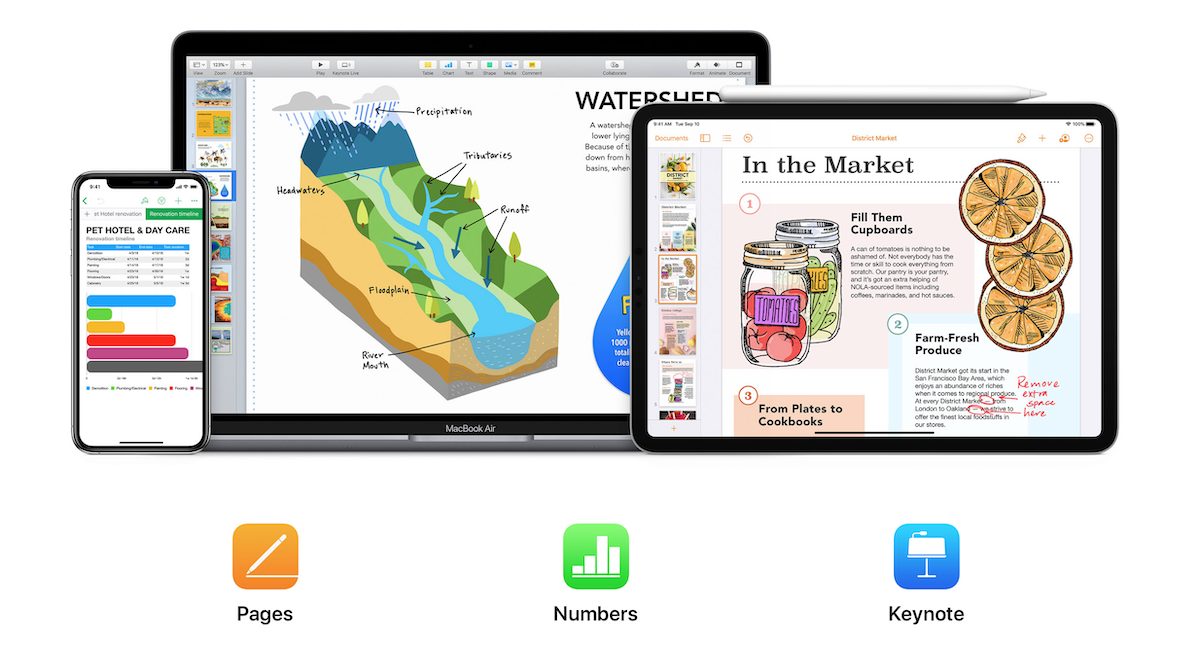
Here are all the new features introduced in the Apple iWork suite: Keynote, Pages, and Numbers apps
Numbers app allows Mac users to create spreadsheets for checklists, invoices, home budgets, and more. The new Numbers 12.0 features:
- Copy a snapshot of table cells without formulas, categories or hidden values
- Use Shortcuts on macOS Monterey to create or open spreadsheets and add rows to a table
- Edit font size more precisely with up to two decimal places
- Create formulas and quickly fill cells with autofill using VoiceOver
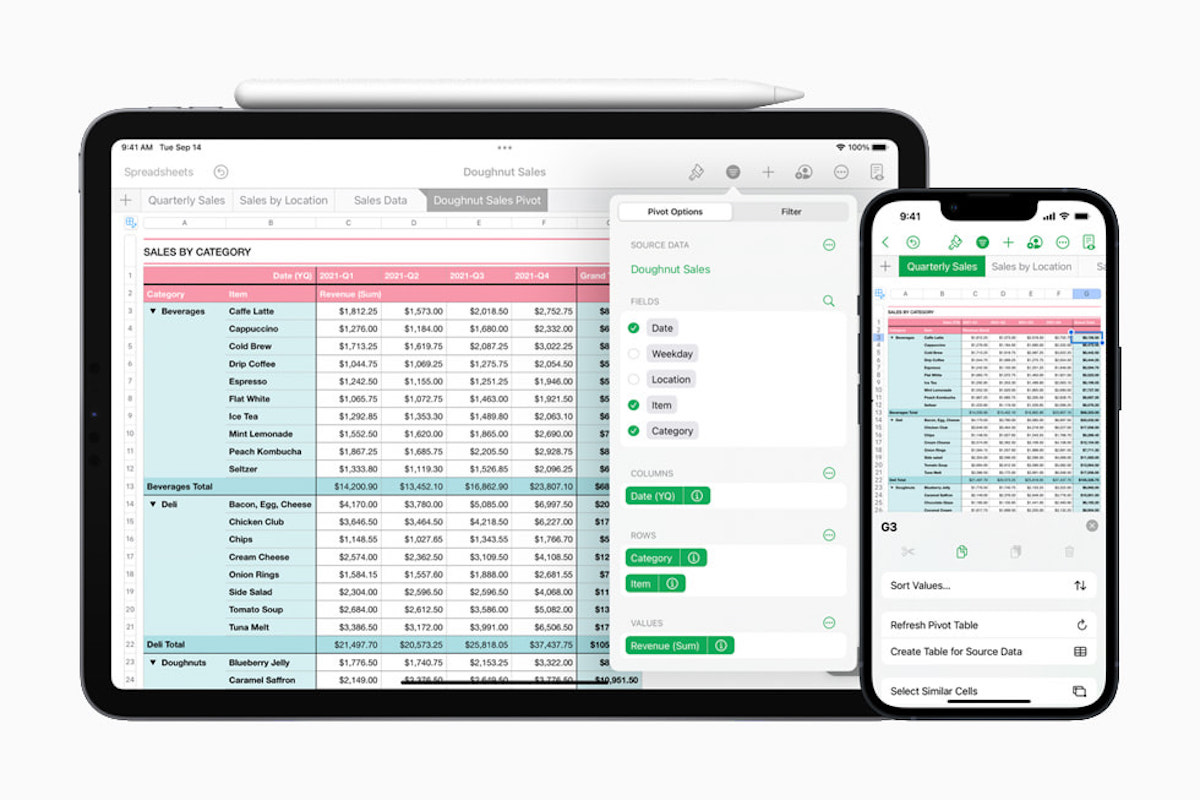
Keynote app enables Mac users to create spreadsheets with Numbers and they can also add tables, charts, texts, and image anywhere in the document. The new Pages 12.0 offers the following features:
- Use Shortcuts on macOS Monterey to create or open presentations, rehearse a slideshow or start presenting
- Enlarge slides to a maximum zoom level of 400%
- Edit font size more precisely with up to two decimal places
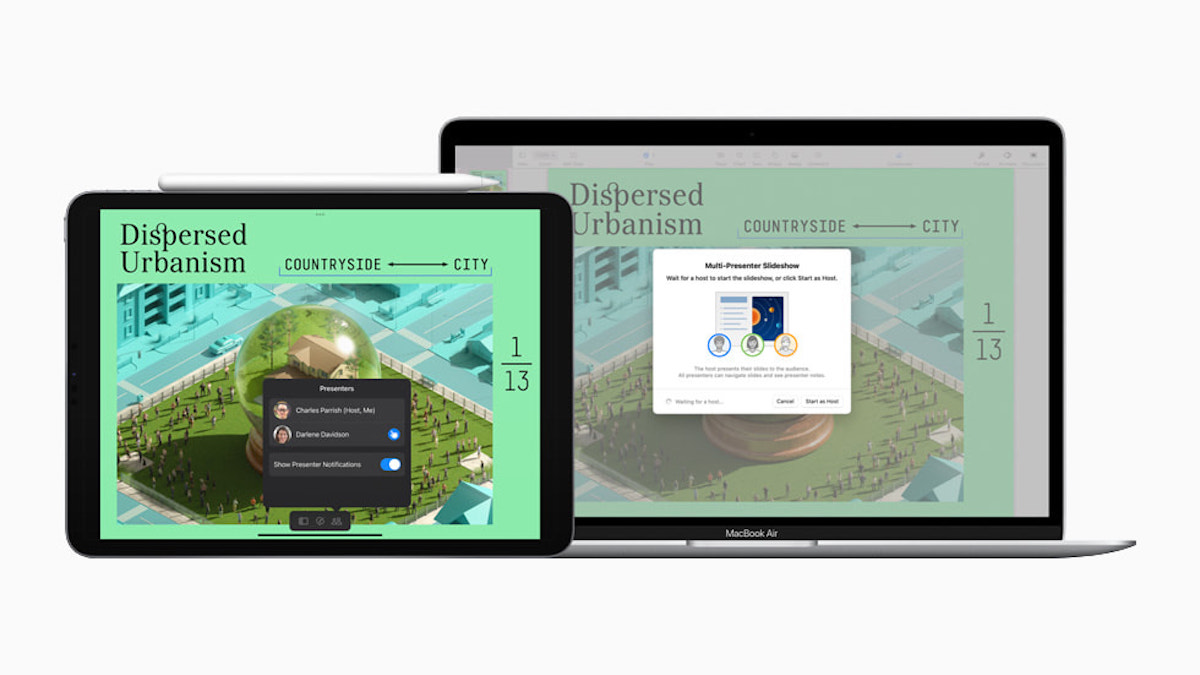
Pages for Mac word processor allows users to create documents to create reports, CVs, posters, digital books, and more. The new Pages 12.0 includes the following features:
- Publish directly to Apple Books with larger file sizes up to 2GB
- Use Shortcuts on macOS Monterey to create and open documents
- Insert page numbers anywhere in your document
- Edit font size more precisely with up to two decimal places
- Quickly start writing a new document on iPhone — just touch and hold the Pages app icon on the Home Screen
- Read comments and track changes using VoiceOver
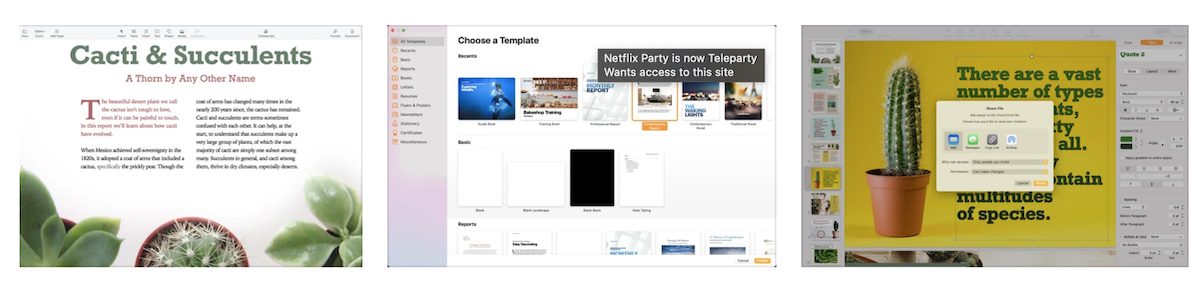
Pages, Keynote and Numbers apps are available on the Mac App Store for free and require macOS 11.0 or later.