CAPTCHAs have long been a source of annoyance for internet users, requiring them to prove their humanity by completing various tests before accessing a website or logging in. However, if you own an iPhone or iPad running a modern version of iOS or iPadOS, you can bypass and automatically verify CAPTCHAs, saving you time and frustration. In this article, we’ll show you how to automatically verify CAPTCHAs on iPhone or iPad
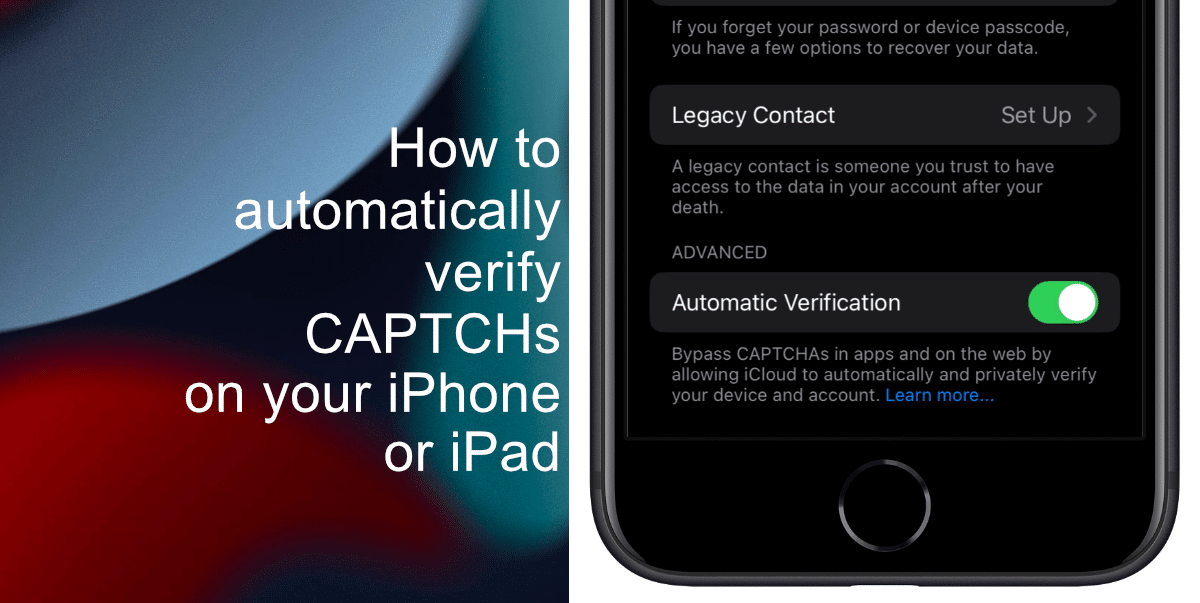
Learn how to automatically verify CAPTCHAs on iPhone or iPad
- Locate the Settings app on your home screen and tap on it to open.
- Once you’re in the Settings app, look for your name at the very top of the screen and tap on it.
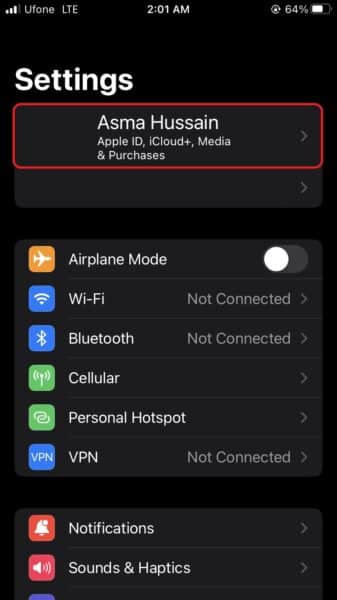
- Scroll down until you find the Password & Security option and tap on it.

- Scroll through the options until you find Automatic Verification. By default, this feature is enabled, but you can toggle it off if you wish to disable it. To enable it, simply tap the toggle switch to turn it on.
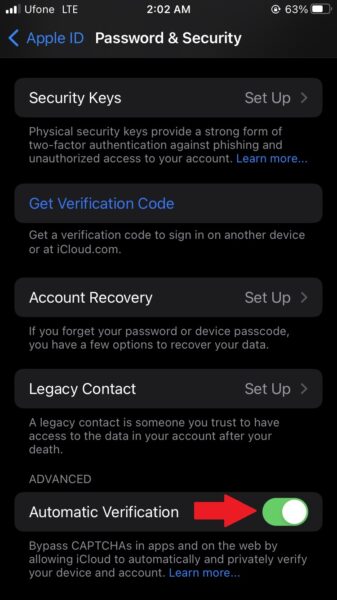
Now, you will no longer need to manually verify CAPTCHAs when using Safari on your iPhone or iPad with Automatic Verification enabled. The CAPTCHAs will be automatically filled out and verified for you.
Note: It’s important to remember that while this feature saves you from the annoyance of CAPTCHAs, they serve an important purpose in preventing spam, harassment, and other unwelcome activities on the web. Therefore, leaving this feature enabled is generally recommended.
If you don’t see the Automatic Verification option, it means your iPhone or iPad is not running the latest version of iOS or iPadOS that supports this capability. To gain access to this feature, you will need to update your device’s software to iOS 16 or a newer version. To update your software, follow these steps:
- Open the Settings app on your device.
- Scroll down and tap on General.
- Select Software Update.
- If an update is available, tap Download and Install.
We hope this guide helped you learn how to automatically verify CAPTCHAs on your iPhone or iPad. If you have any questions, let us know in the comments below.
Read more:
- How to change iPhone alarm to your favorite song
- How to show battery percentage for selected devices on iOS 16 Lock Screen
- How to create your own WhatsApp stickers with iOS 16 on iPhone
- How to view filtered texts per SIM in the Messages app on iOS 16
- How to duplicate photos using iOS 16 on iPhone
- How to view and recover ‘Recently Deleted’ messages on iOS 16 and iPadOS 16