When you realize that your Mac’s battery does not last as long as it used to, it is a good time to check if you need to get it replaced. Here is how you can determine if your Mac’s battery needs to change by checking its cycle count and charge capacity.
To check how efficient your Mac’s battery is, in OS X (or macOS) click on the Apple menu in the top right corner of the screen and click on About. You should get a screen showing your Mac’s specifications. On this screen, click the System Report button.
You should now be in the System Information window. On the left side, navigate to Power. You should now see battery details on the right side.
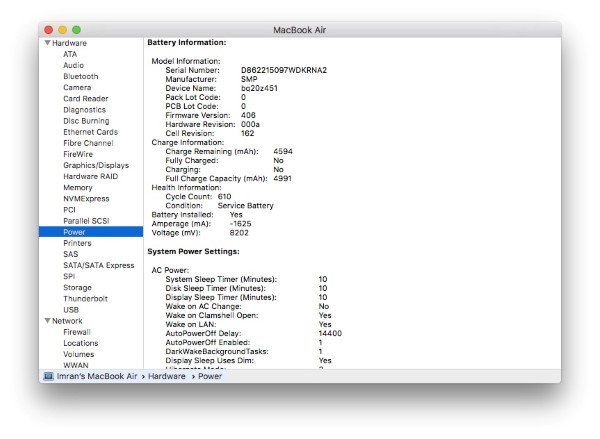
A few things to note here:
- You can see the cycle count under Health Information. In the screenshot above, the battery has consumed 610 cycles.
- Full Charge Capacity is also a good indicator of verifying your battery’s health. Charge your laptop to full capacity and you compare the value showing in Charge Remaining to Full Charge Capacity. If your Mac is old, there should be a difference in both these values as batteries lose their full charge capacity with time.
A cycle count means 100% consumption of the battery. For example, you could use your Mac and drain the battery all the way down to 0% for one cycle count. You could also use it in multiple sessions such as down to 60%, recharge it and then use it down to 40% battery life to use up one cycle count.
Most MacBook, MacBook Air and MacBook Pro models released after 2009 have cycle count limits of 1000. Reaching the cycle count limit on your MacBook does not mean that you cannot use it anymore without plugging it in but it reduces your battery’s performance and you would get less battery life compared to when it was new. Similarly, low battery charge capacity means that you can still use your Mac with lower battery life.
Cycle count and charge capacity values can be used as indicators to determine if you need to get your battery replaced. If so, your best bet is to take your Mac to an Apple Store or an authorized service center.