A cool new tweak called “SwitchBoard” has recently been launched on the Cydia store. It lets you easily customize how your iOS 4’s native multitasking switcher behaves with options such as No Wiggle, Multitasking Filter or Two Touch Removal of running apps from the multitasking tray. Once SwitchBoard is downloaded, there are no springboard icons installed. Simply go to Settings where you can find Switchboard options to fully customize your multitasking switcher.
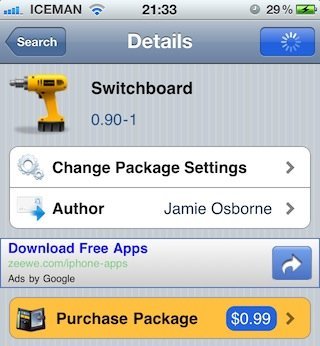
Official description:
Custom options for the switcher with attention paid to minimal overhead and straightforward preferences. As well as standard tweaks such as dimming icons, killing apps without removal and launching from edit mode, it offers hueristic app filtering to keep your switcher clear of the apps you don’t want to see without needing to configure each of your apps.
Requires iOS 4.0+
Here are a few screenshots:
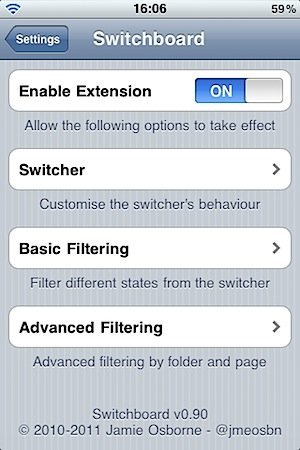
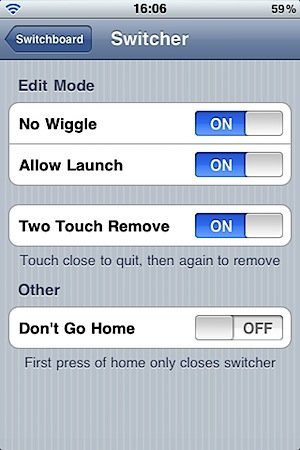
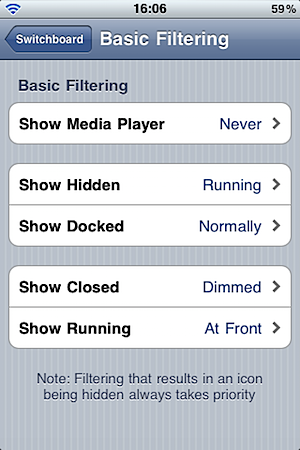

Switchboard is available for download via BigBoss Repo for just $0.99.
Subscribe to our RSS Feed and keep following us on Twitter, Facebook and YouTube for all the latest news, updates and more.