In March, iOS 15 digital IDs were finally launched in Arizona. Today, the feature has arrived in Maryland. Maryland residents can now add their driver’s license or state ID to the Wallet app, and tap their iPhone or Apple Watch to seamlessly and securely present it at select TSA security checkpoints.
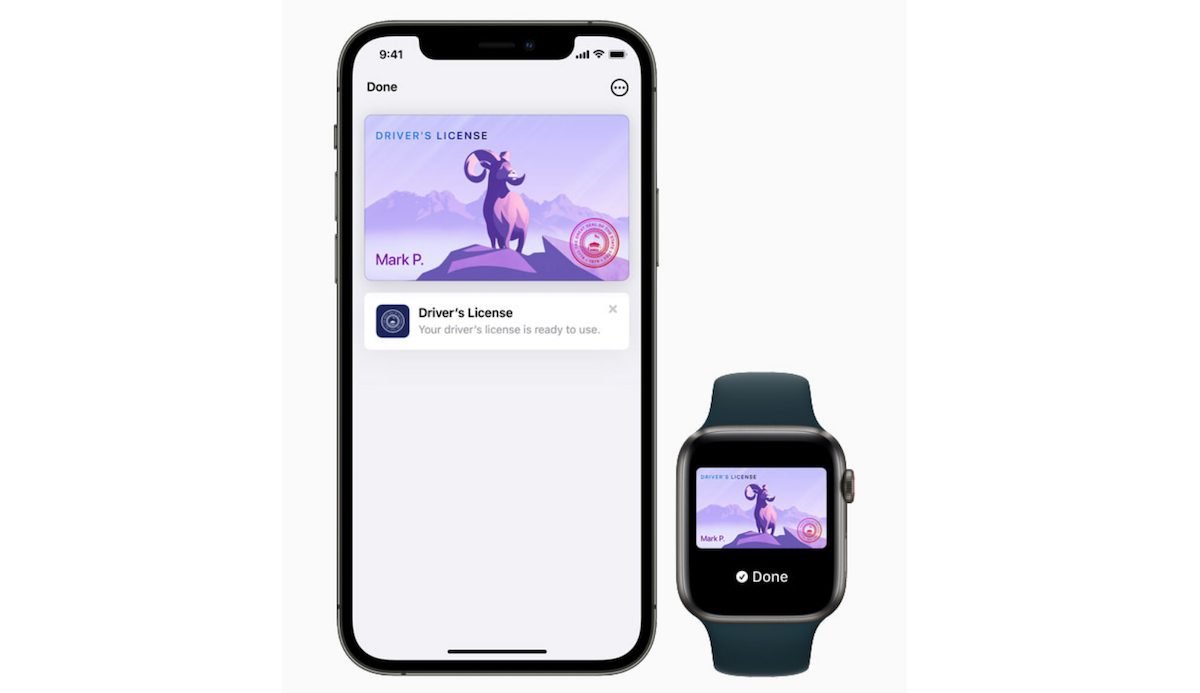
Users in Maryland can now add their driver’s license and state ID to Apple Wallet via digital IDs
Apple has begun expanding its highly-anticipated digital IDs feature to more states. The feature is now available in Maryland. Users can add their driver’s license and state ID in Apple Wallet on an iPhone or Apple Watch allowing them an easy, private and secure way to present their IDs.
“Maryland is proud to be a leader once again in safe innovation with the implementation of Maryland Mobile ID in Apple Wallet,” said Maryland Governor Larry Hogan in a recent statement. “As we look to the future, we are committed to enhancing convenience and accessibility while maintaining the highest safety and security standards for our state and citizens.”
Similar to Arizona, the feature is only available at select TSA checkpoints. Apple says “Travelers should refer to TSA checkpoint signage to confirm availability.” At certain TSA checkpoints, users will be able to show their ID to the identity reader without having to hand it to an official. The identity reader will subsequently send a message on their device to display the information required at the checkpoint. The iPhone will also seek Face ID or Touch ID authentication to release the information.
Digital IDs will also be coming to Connecticut, Georgia, Iowa, Kentucky, Oklahoma, and Utah. In addition, Colorado, Hawaii, Mississippi, Ohio, and the territory of Puerto Rico plan also plan to bring this feature to their residents.
Adding a digital ID to the Wallet app is similar to the process of adding a debit or credit card to the app. However, for the sake of verification, users are required to take a selfie which will be “securely” sent to the issuing state. After the issuing state verifies the cardholder’s credentials, the user’s ID or driver’s license will be added to the Wallet app.

