Facebook is set to roll out new features to its iOS app which lets users temporarily mute push notifications. Users can put the Facebook app on hold if it starts to take too much of their time.
The new feature, titled “Quiet Mode”, can be turned on from the Facebook app’s settings for a specific period of time. It can also be specified to turn on after an interval of time. The new option can be found in the bottom right corner of the mobile app’s interface, under a section called “Your time on Facebook”.
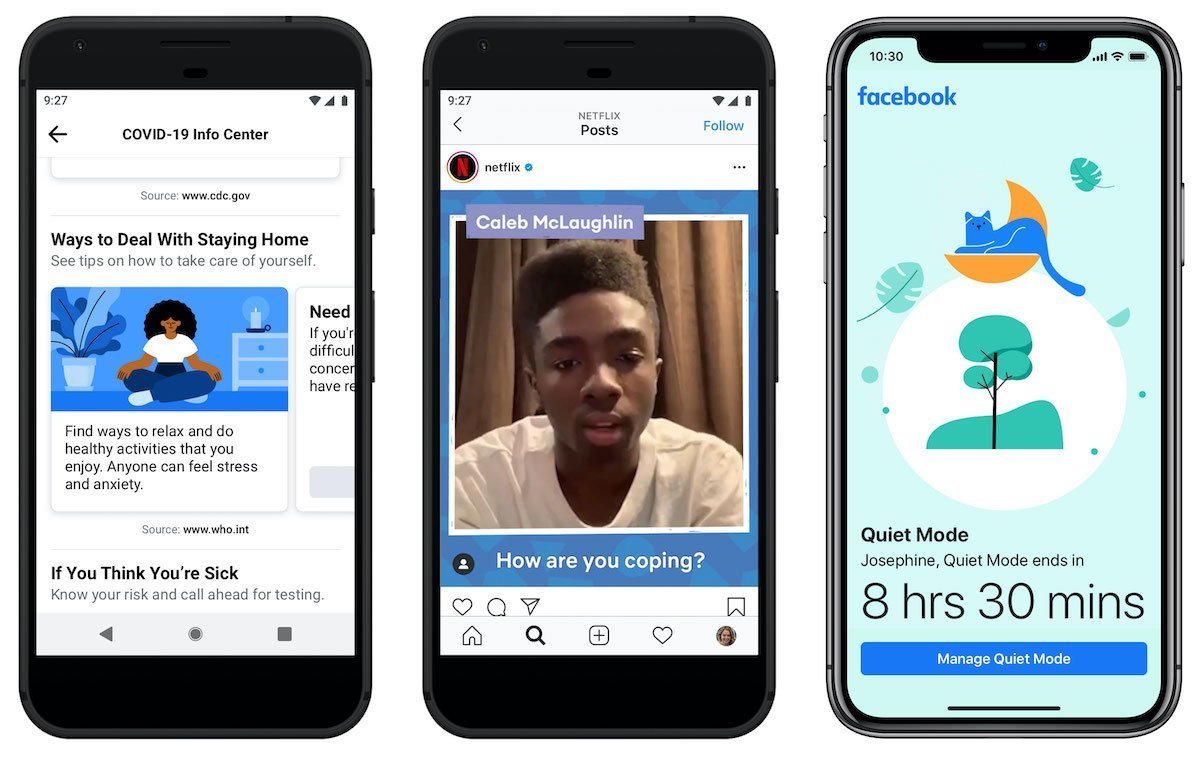
The company has been working to include options that may help users monitor their daily use. This new feature will enable users to better track their time spent on the app. Apple also offers Screen Time in iOS, which allows users to put daily usage limits on apps, individually.
As we all adjust to new routines and staying home, setting boundaries for how you spend your time online can be helpful. Whether it’s to help you focus on your family and friends, sleep without distraction or manage how you spend your time at home, we have tools that can help you find the right balance for how you use Facebook.
Upon opening the app with this feature enabled, a screen appears with a reminder that they opted to take a break and then goes on to display the time remaining for quiet mode. However, the feature does not block you from using the app if you want to. It can be disabled using the “Manage Quiet Mode” button on the same screen.
It takes a lot of self-control to cut off from the addictive side of social media, especially in the present circumstances. Instagram had also previously enabled the “Your Activity” feature in its mobile app, which allows users to monitor their daily activity for the past week. Personally, I had never productively used such features, neither on Instagram nor on Facebook. If any app turns into a huge distraction, users can always remove it from their device, but I believe that no feature can completely stop anyone from using whichever app they want to use, whenever they want to use it.
1 comment