This is definitely one of those tweaks I personally was looking forward to since Apple seems to continuously ignore the fact that its fastest selling gadget, the iPhone 4 does have a genuine proximity sensor issue even after back to back firmware updates. Its called “CallLock” and is now available for jailbroken iPhone 4 on Cydia. It allows you to either automatically or manually lock your iPhone screen during the call providing a fix to your accidental mutes and hangups caused by button presses with cheeks.
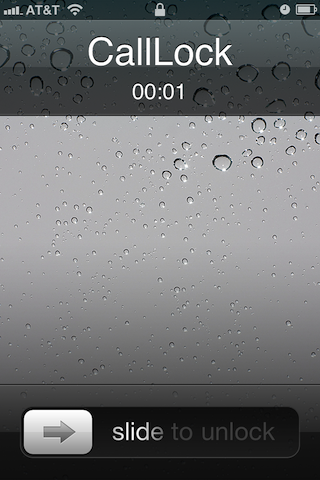
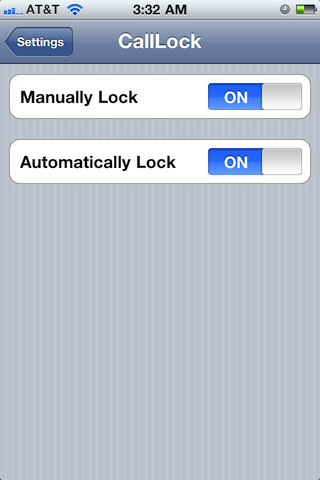
CallLock is enabled in manual mode by default. You can enable CallLock automatically by switching on the feature from inside the Settings app. of iPhone 4.
MANUAL MODE:
CallLock will override the default action of the Power button during a call to lock the screen instead of the normal end call action.
AUTOMATIC MODE:
CallLock will automatically lock your screen as soon as a incoming or outgoing call is connected.
You can grab CallLock for $0.99 from the Cydia Store. Once installed, there are
no icons for CallLock present on the home screen. It is integrated fully within the native Settings app.
Share your proximity woes with us in the comments section below!
Subscribe to our RSS Feed and keep following us on Twitter and Facebook for all the latest Cydia updates, fixes and more!
Took forever for this USEFUL and NECESSARY tweak to come out hey, better late than never. Definitely the 99 cents worth spent even tho technically apple should have paid for this tweak for anyone with an iPhone 4 =)
Took forever for this USEFUL and NECESSARY tweak to come out hey, better late than never. Definitely the 99 cents worth spent even tho technically apple should have paid for this tweak for anyone with an iPhone 4 =)
wait isnt this standard feature already? or is it just a fix up for those with super sensitive proximity sensors, anyways guys good job
wait isnt this standard feature already? or is it just a fix up for those with super sensitive proximity sensors, anyways guys good job