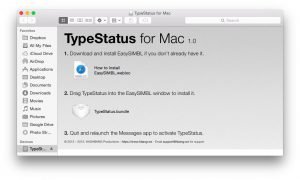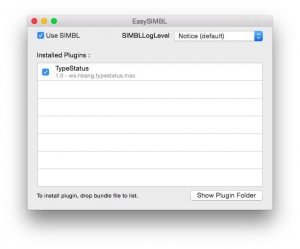TypeStatus is a new tweak which lets users be notified when someone starts typing an iMessage to them, whether it is from iOS or a Mac. The tweak also works on both platforms so you can get the notification no matter which iMessage supporting Apple device you use.
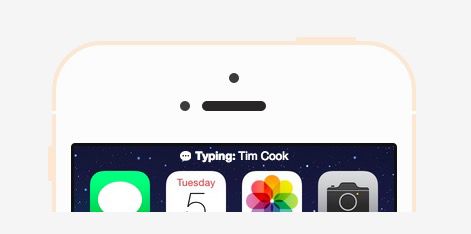
TypeStatus shows a small notification when a user starts typing out an iMessage to you or when it is marked read. The notification is non-intrusive and works similarly to how Snapchat shows notifications when someone starts typing a message to you.
Due to its nature, TypeStatus is available as a tweak for jailbroken devices. For Mac, it can be simply downloaded as a DMG and installed on OS X 10.8 or later versions.
To install on a jailbroken iPhone, iPod touch or iPad, simply go to Cydia, and search for TypeStatus to install. On a Mac, you have to download, install and enable EasySIMBL first, which is not too difficult. Once done, drag TypeStatus.bundle to the EasySIMBL window and restart iMessage to complete installation.
EasySIMBL is similar to Cydia for jailbroken iOS devices. It allows you to use a lot of tweaks and modifications to improve built-in macOS/OS X apps and add useful functionality to them. EasySIMBL supports a lot of plugins for apps ranging from Safari to Twitter and Slack. However, to install EasySIMBL on OS X 10.11 or macOS 10.12 and above, you have to follow this guide to disable SIP (System Integrity Protection). Once installed, you can turn SIP back on and add new plugins.
Alternatively, you can try the new plugin manager, mySIMBL for macOS, which has a better and easier to use interface.
If you run into any issues and need support, leave a comment below and we would be glad to help.
Follow our Facebook, Twitter and YouTube accounts to stay tuned with the latest updates from iThinkDifferent.