Google Chrome recently received three new features aimed at improving the usefulness and relevance of search suggestions.

Google Chrome is more personalized and efficient now
These new Google Chrome features, rolling out now, promise a more personalized and efficient browsing experience by offering smarter and more relevant suggestions as you navigate the vast digital landscape. Let’s delve into the details.
Sometimes when you browse, you’re not sure exactly what you’re looking for. Today we’re releasing three new features in Chrome to give you that boost of inspiration.
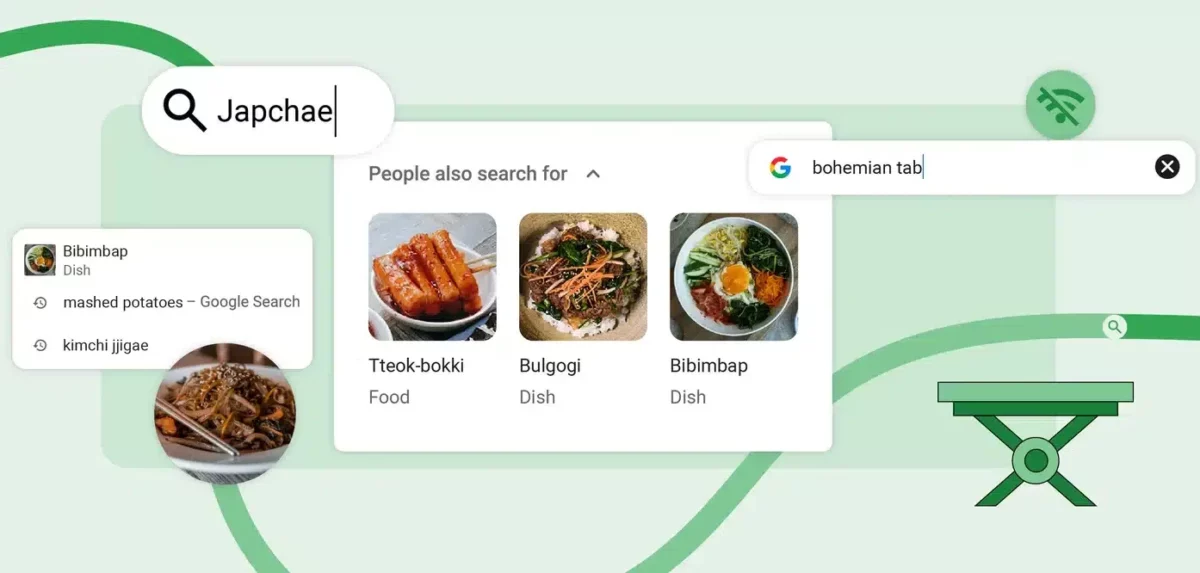
Search suggestions based on trending searches
When you open a new tab and have your Google Chrome profile signed in, the Google search box might display suggestions related to your previous searches, taking into account what other users are also searching for alongside similar topics. This can help you find relevant information quicker, especially if you’re exploring a new area or have a vague search in mind.
For example, if you recently searched for “Japchae,” you might see suggestions for other popular Korean dishes.
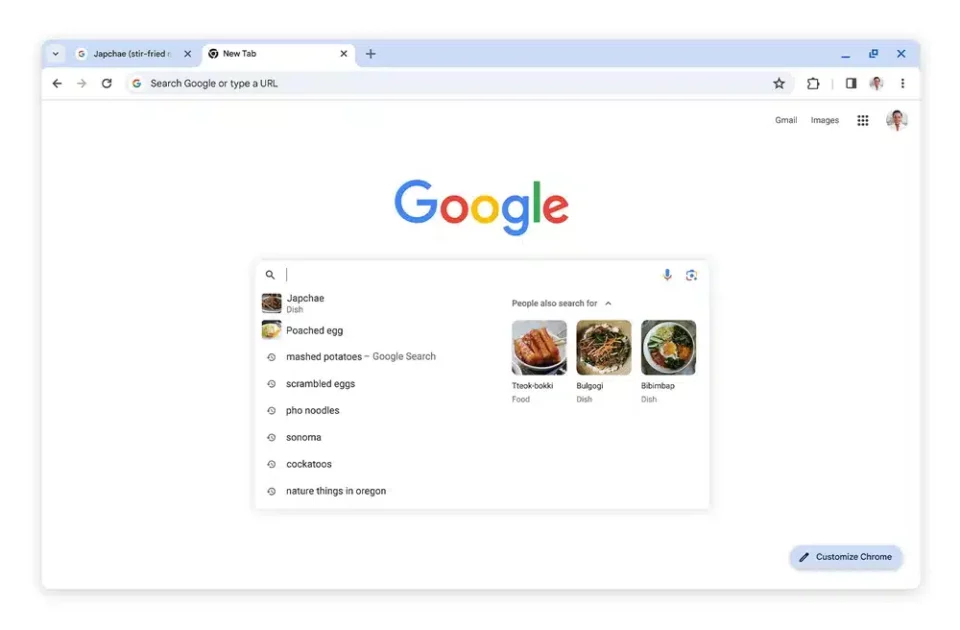
More visual search suggestions (Android & iOS)
Previously, Google Chrome only displayed images for specific products in the address bar when you typed in a search term. However, on Android and iOS devices, Chrome now expands this feature to broader search terms. For instance, if you type “bohemian table,” instead of needing a specific product name, Chrome will present you with a variety of visually appealing options related to bohemian-style tables, potentially sparking new ideas for your search.
On Android and iOS, Chrome will now show helpful images for broader shopping categories and products based on a simpler search, like “bohemian table.”
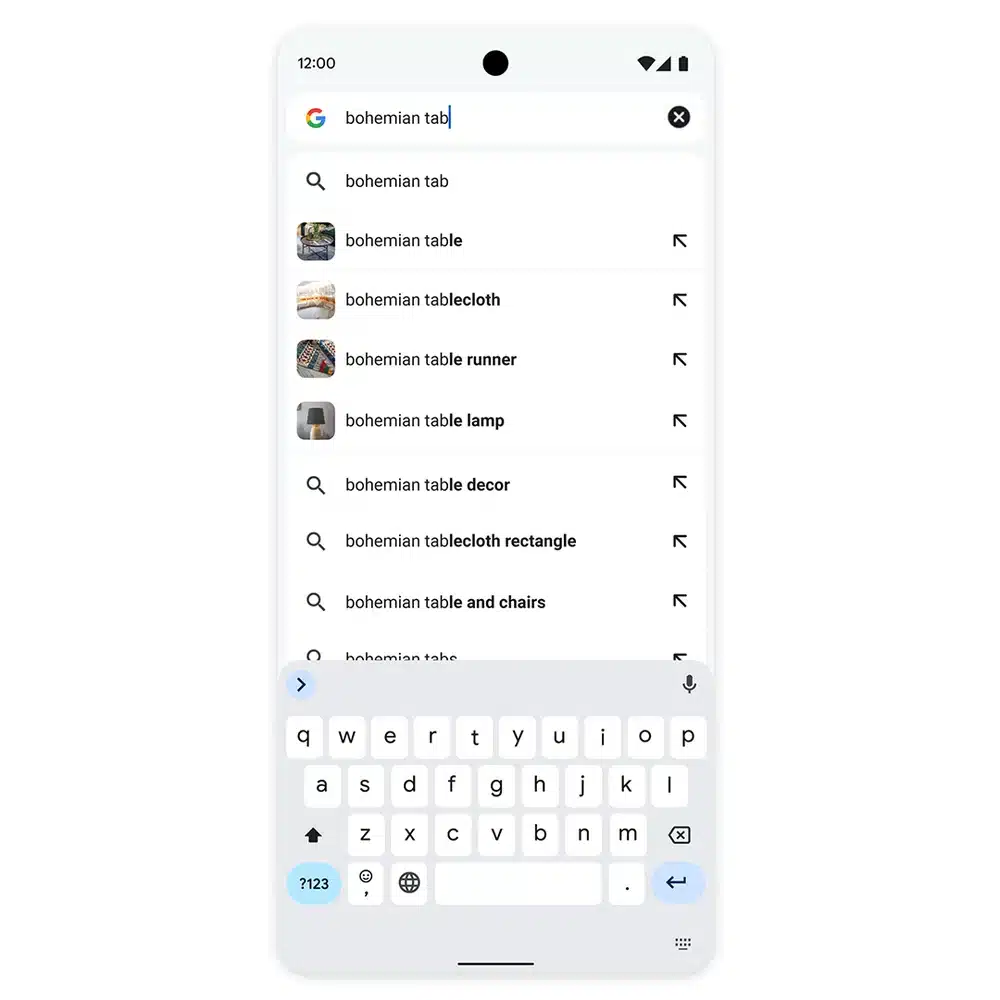
Search suggestions even with a weak connection
This feature is particularly helpful when you’re dealing with a poor internet connection. Google Chrome can now offer basic search suggestions even if your connection isn’t strong, allowing you to continue exploring and potentially find what you’re looking for without needing a full internet recovery.
These features aim to make your browsing experience more efficient and potentially spark inspiration by providing relevant suggestions based on your searches, popular trends, and even when you’re offline.
Read more: