Apple’s latest flagship iPhone 13 series run the iOS 15 update which is packed with innovative new features and performance improvements to enhance user experience. Taking advantage of iOS widgets, Google has offered tips on to how efficiently use its iOS apps to bring the best of Google on iPhone 13.
In iOS 14, Apple introduced a new home for widgets, the Home Screen. For the first time, iPhone users were not only able to place widgets among apps to quickly access information but also could customize their Home Screen with new themes, icons, and more. Like other developers, Google also released widgets for its productivity, entertainment, and other apps on iOS. And now the tech giant is sharing how to best use them on compatible iPhone models.
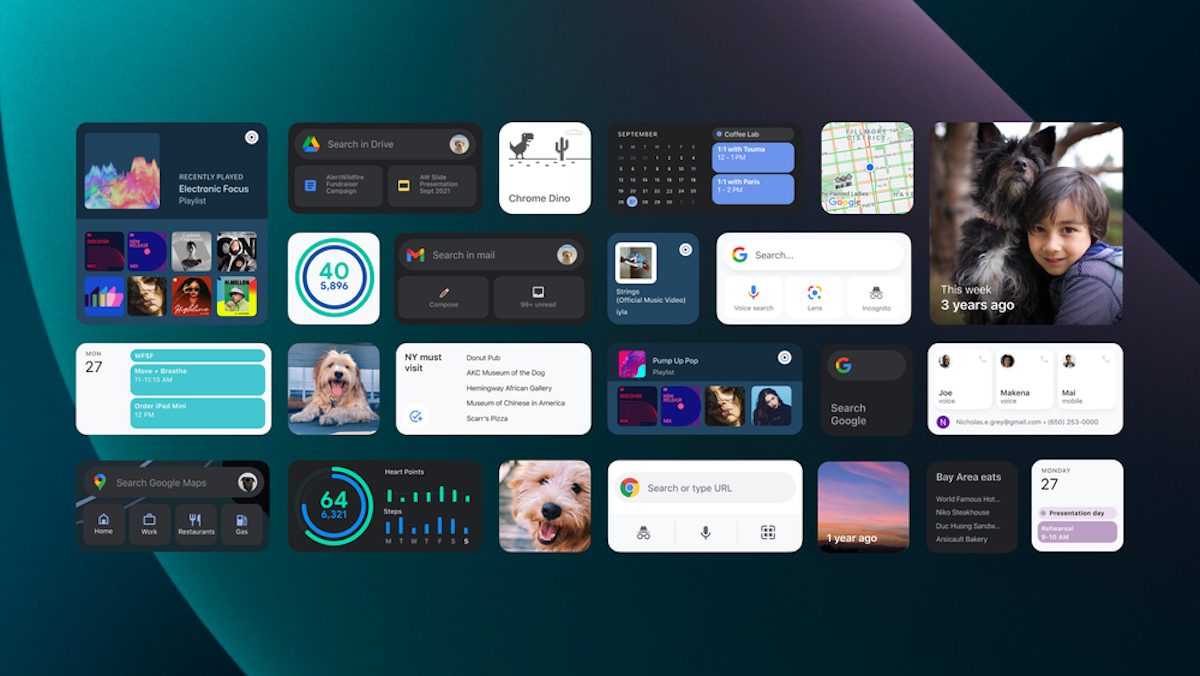
Here are tips to enjoy the best of Google on iPhone 13
Organize Google widgets on Home Screen
Arrange widgets of frequently used Google apps on the Home Screen so that users can get all their important updates at a glance, without having to open individual apps.
For example, you can search the web, keep an eye on your commute, review your latest workout, and rock out to your favorite playlist all at once with our Google app, Google Maps, Google Fit and YouTube Music widgets.
Make a Smart Stack of Google widgets
To avoid cluttering the Home Screen with several apps and widgets, users can make a folder of Google widgets via Smart Stack. Smart Stack allows users to create a collection of multiple widgets by stacking them on top of each other and displays particular information depending on the time of the day and usage.
Smart Stacks let you stack widgets of the same size on top of one another. Simply drag and drop widgets of the same size, the same way you do with apps to create a folder. – Google
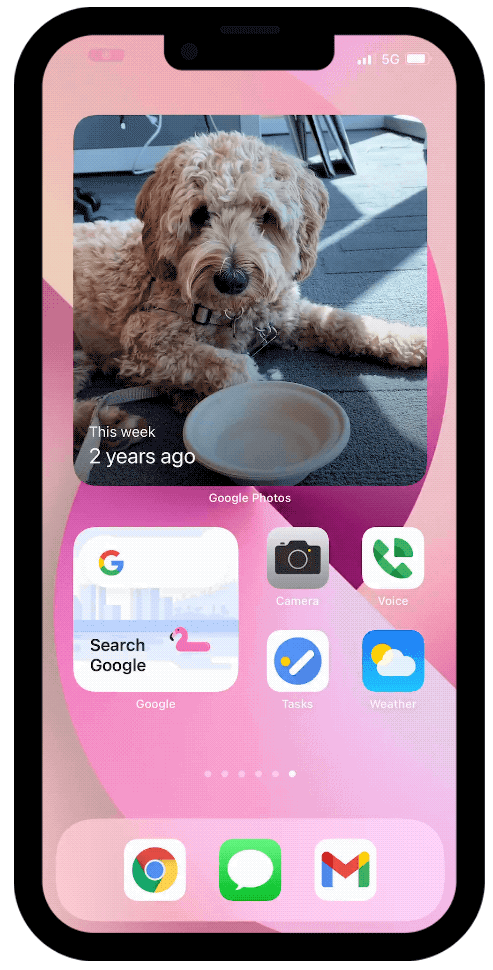
Set Chrome as the default browser
Last but not the least, Chrome as the default browser gives iPhone users some benefits like users tabs on Chrome will sync across all their Apple devices, along with saved passwords and autofill information. In addition, Chrome’s integration with Spotlight, helps users to get the results they are searching for.
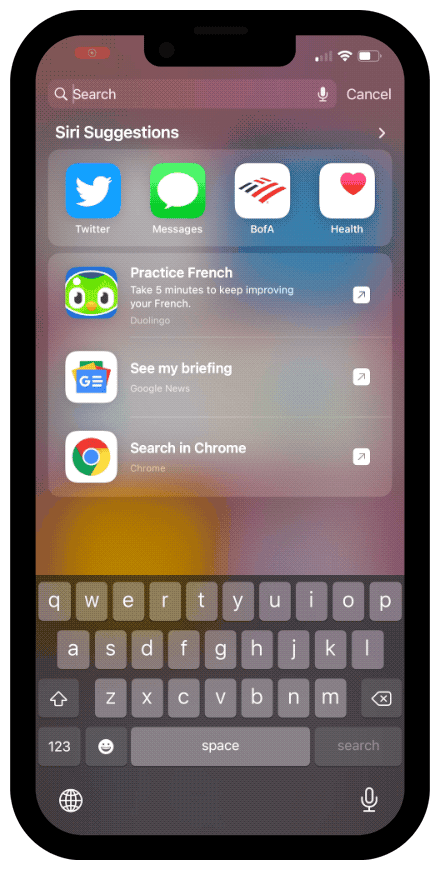
Here are some Google widgets which can be organized on the Home Screen or added to Smart Stack for a productive Google on iPhone 13 experience.
- Google app
- Google Maps
- Google Fit
- YouTube Music
- Google Calendar
- Gmail
- Google Drive
- Google Classroom
- YouTube
