Microsoft released the 6th Platform Preview of Internet Explorer 9 for developers, a few days ago at PDC 2010. In line with all previous platform previews, this build doesn’t have a proper UI for normal use since it’s aimed towards developers. Microsoft must think developers have no life. But they have leaked out a secret method to upgrade Internet Explorer 9 Beta to the platform preview 6 engine to gain all the new features and improvements of it while retaining the new UI. The instructions were handed out to Ars Technica by Microsoft, but we’ve made it even more easier to do so, along with a downloadable package that you can just extract and use if you don’t want to go into the technical mess.
In case you want to know, here are the new features in IE 9 Platform Preview 6:
Platform Preview 6 introduces two new major HTML5 features along with bug fixes and performance enhancements made since the release of Platform Preview 5 and the Internet Explorer 9 Beta. The HTML5 features include CSS3 2D Transforms, which provide a simple, declarative way to translate, rotate, and scale elements in two-dimensional space. Platform Preview 6 also now recognizes HTML5 Semantic Elements as object type HTMLElement and provides default styling for them. It also continues to improve the developer experience, with built-in JavaScript formatting in F12 that quickly turns unreadable, minified code into nicely formatted JavaScript for easier debugging.
First up, here’s the guide on how you can use platform preview 6 with IE 9 UI:
- Download and install Internet Explorer 9 Beta from here.
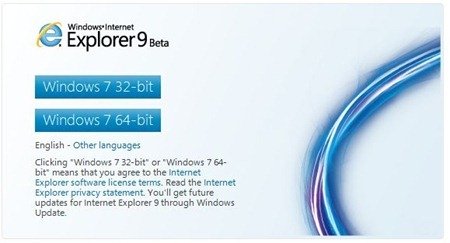
- Download and install Internet Explorer 9 Platform Preview 6 from here.
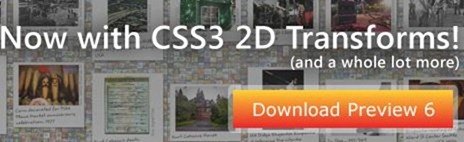
- Create a folder on your desktop and name it IE_PP6.

- Copy iexplore.exe from C:\Program Files\Internet Explorer directory or C:\Program Files (x86)\Internet Explorer if you installed IE 9 Beta 64 bit to the IE_PP6 folder on desktop. Either will work fine.
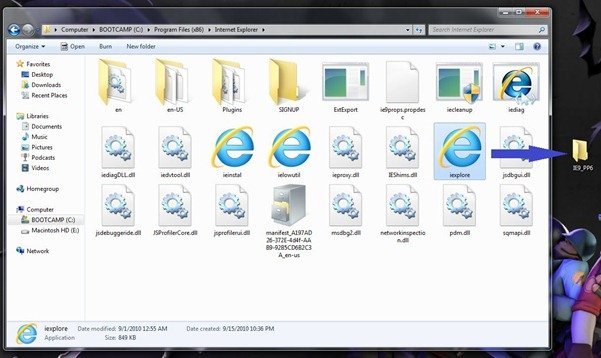
- Create a folder named iexplore.exe.local inside the IE_PP6 folder you created on your desktop.
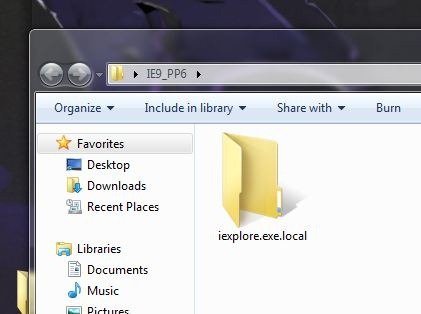
- Navigate to Internet Explorer Platform Preview directory in Program Files which should be here C:\Program Files (x86)\Internet Explorer Platform Preview and copy the contents of iexplore.exe.local folder to the iexplore.exe.local folder inside IE9_PP6 folder you created on your desktop.
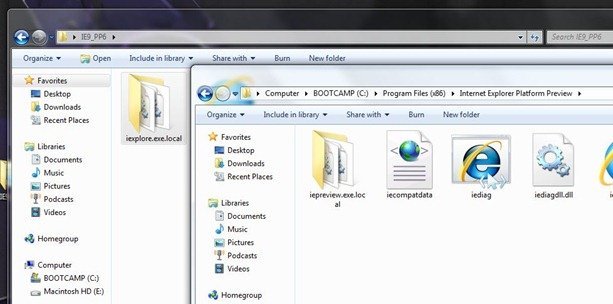
- Close all instances of Internet Explorer 9 and launch Internet Explorer 9 from IE_PP6 folder on your desktop. You’ll get the new IE9 UI with the features of IE 9 Platform Preview 6. It’ll definitely feel more snappier than IE 9 Beta although beware, it might crash a lot.
You can just download this zip file and extract it to your desktop to use Internet Explorer 9 Platform Preview 6 with the Beta UI without the hassle of going through the steps mentioned above. Let us know how it works for you.
Download Internet Explorer 9 Platform Preview 6 with IE 9 Beta UI
IE9 beta has great features..Lets wait for final release
IE9 beta has great features..Lets wait for final release