With just a day remaining for the launch of iPad, Apple has released the iBooks app for iPad on App Store. This iBooks app is free and only available for U.S. users. The app will include iBookStore where you would be able to download the latest books available as well as browse your bookshelf.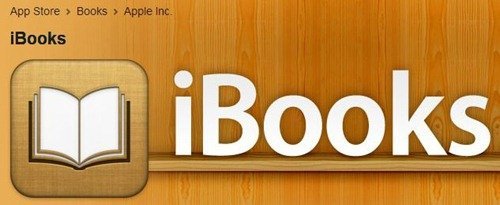
The available books will not be much costly and most of iBooks would cost around $10. You can also read the sample of any book before buying it so that you don’t buy any book which would end up just to be a part of you shelf. Apart from this iPad users will also have the option to read many free book as the store will have 3000 free e-books from Project Gutenberg. Apart from these things Apple will present a special gift to their users of the classic children’s book, Winnie the Pooh, by A. A. Milne.
The iBooks can only be used in iPad. It will support books in the ePub format and folks who have upgraded to iTunes 9.1 can sync DRM-free ePub documents from outside the iBookStore. The iBook Application will not be pre-installed in the iPad but you can download the 18.1 MB software from App Store with your iTunes account.
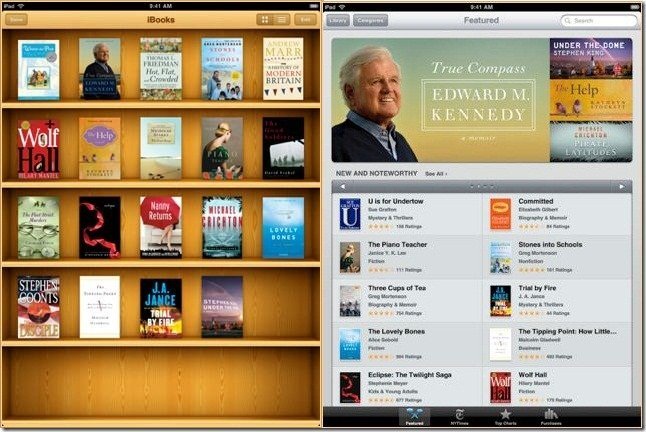
- Download many of your favorite books from the included iBookStore
- Read a free sample of any book on the iBookStore before making it part of your collection
- Reorder your books on your bookshelf or browse them in a list sorted by title, author or category
- Easily adjust your screen brightness to find the perfect lighting for any environment
- Change the font size and pick from five included typefaces to make your books more comfortable to read
- Find a word, character, or phrase anywhere in your book with the built-in search feature
- Quickly find a specific page using the page navigator at the bottom of every page
- Highlight your favorite passages with the built-in bookmarking feature
- Add books in the industry-standard ePub electronic book format to iTunes and sync them to iPad
- iBooks supports amazing accessibility features in iPad, such as speaking the words on a given page
[via AppleInsider]
1 comment
Comments are closed.