iCloud for Windows app allows iOS users to access their files, photos, videos, mail, and other important information on their Windows PC. Currently, the service is facing several issues.
As reported by MacRumors, users are experiencing multiple issues on iCloud for Windows like showing strangers’ photos, corrupting videos, and not syncing photos from iOS.
Previously, Apple updated iCloud for Windows with support for ProRes videos, ProRaw photos, automatic generation of strong passwords, and more.
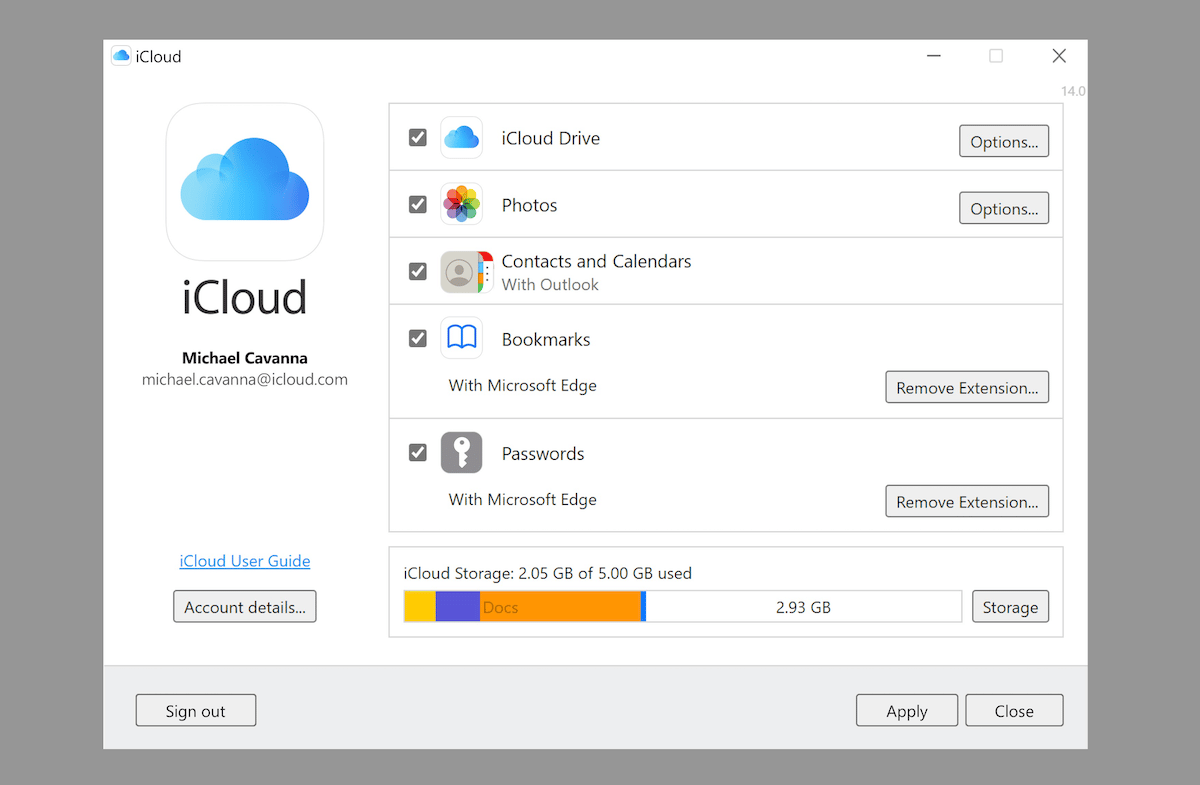
If you are facing these issues on iCloud for Windows, then you are not alone
According to complaints reported on MacRumors forums, different iCloud for Windows app users are facing different issues.
- iPhone 13 Pro and iPhone 14 Pro users said that recorded videos on their devices were not syncing with the app.
- Few synced videos with the app turned black with scan lines which made them unwatchable.
- Most concerning was the appearance of photos and videos of strangers in their iCloud photos library.
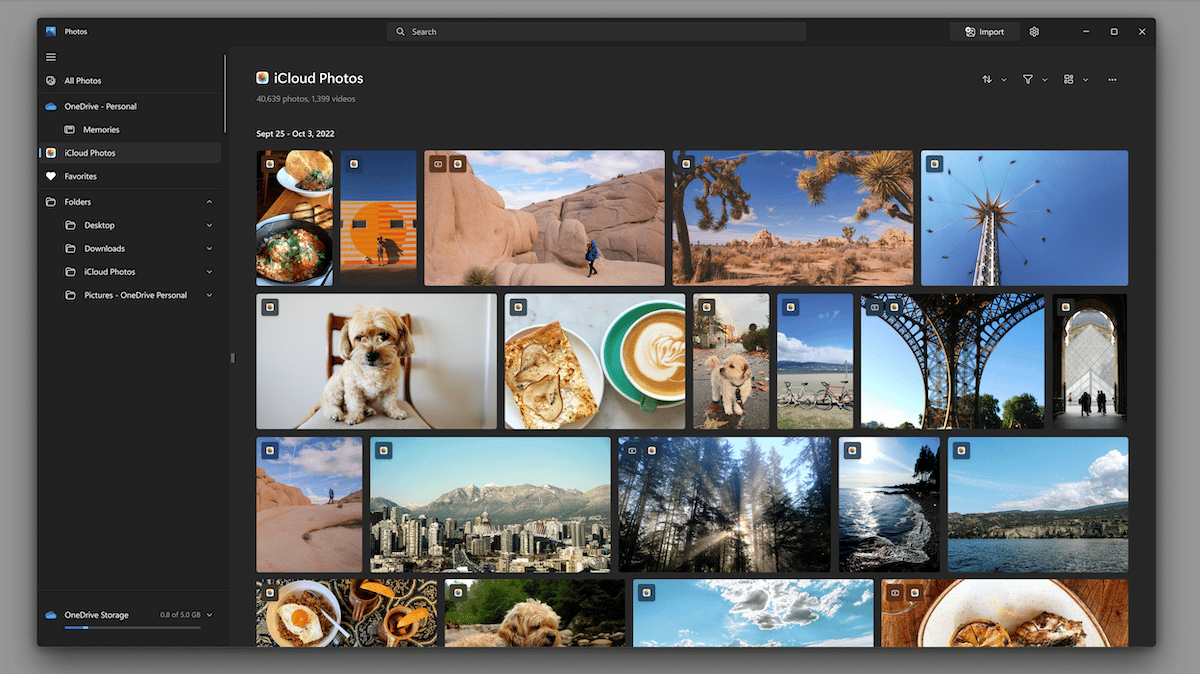
@Sleeping ghost wrote:
iCloud for Windows is corrupting videos recorded from an iPhone 14 pro max resulting in black videos with scan lines. On rare occasions, it is inserting stills into videos from unknown sources, possibly other’s iCloud accounts. I’ve been shown photos of other people’s families I’ve never seen in my life, soccer games, and other random photos. Obviously, this is extremely concerning and does not exactly make me feel safe using iCloud.
Expected results: Original video I took should be downloaded and viewable
Actual results: The video is downloaded, but then immediately becomes corrupt, or shows a photo from an unknown source that I’ve never seen before.
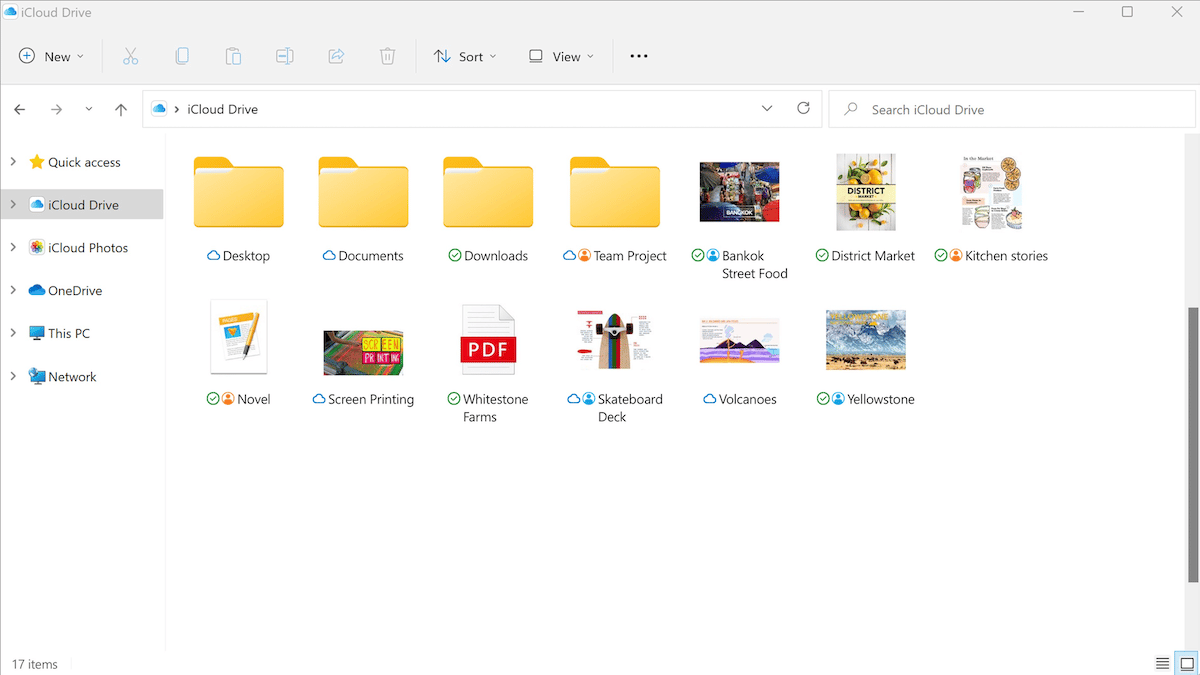
The user further added that they were able to replicate the bug on three different PCs running on Windows 11 Pro and Windows 10 Pro by using:
– An iPhone 14 Pro Max with HDR and HEVC enabled in the camera settings
– A Windows PC running the latest updates to either windows 10 or 11
– The latest version of iCloud for PC downloaded from the Microsoft store
Deleting and re-installing the app does not fix the issue. Thus, it appears to be a server-side issue that is impacting Windows 11 and Windows 10 and devices with specific settings like HDR and HEVC.