Leaker @Alessandro Paluzzi has discovered that Instagram is working on a new ability to send Two-Factor Authentication (2FA) code on WhatsApp. If the popular social media app does release the feature, it will yet another attempt by Facebook to expand cross apps integration. Instagram and WhatsApp are both owned by Facebook.
2FA is a security feature that includes two different authentication factors to verify a user. To protect users’ accounts and passwords, the feature sends a security code via SMS, when users log in to apps on a new device. Currently, Instagram offers two security methods to send codes: third-party authentication app and text messages (SMS). And the app is planning to add WhatsApp as the platform to receive 2FA codes.

Facebook is working on deeper Instagram and WhatsApp integration to receive 2FA codes
As per the images shared by @Alessandro Paluzzi on Twitter, when users will enable the 2FA feature in the app’s settings, they will see a new platform option ‘WhatsApp’ to receive the additional code with their password for authentication. However, to receive codes on WhatsApp users will have to enable SMS first. The instruction reads:
We’ll need you to enable SMS first then we’ll send a code to your WhatsApp.
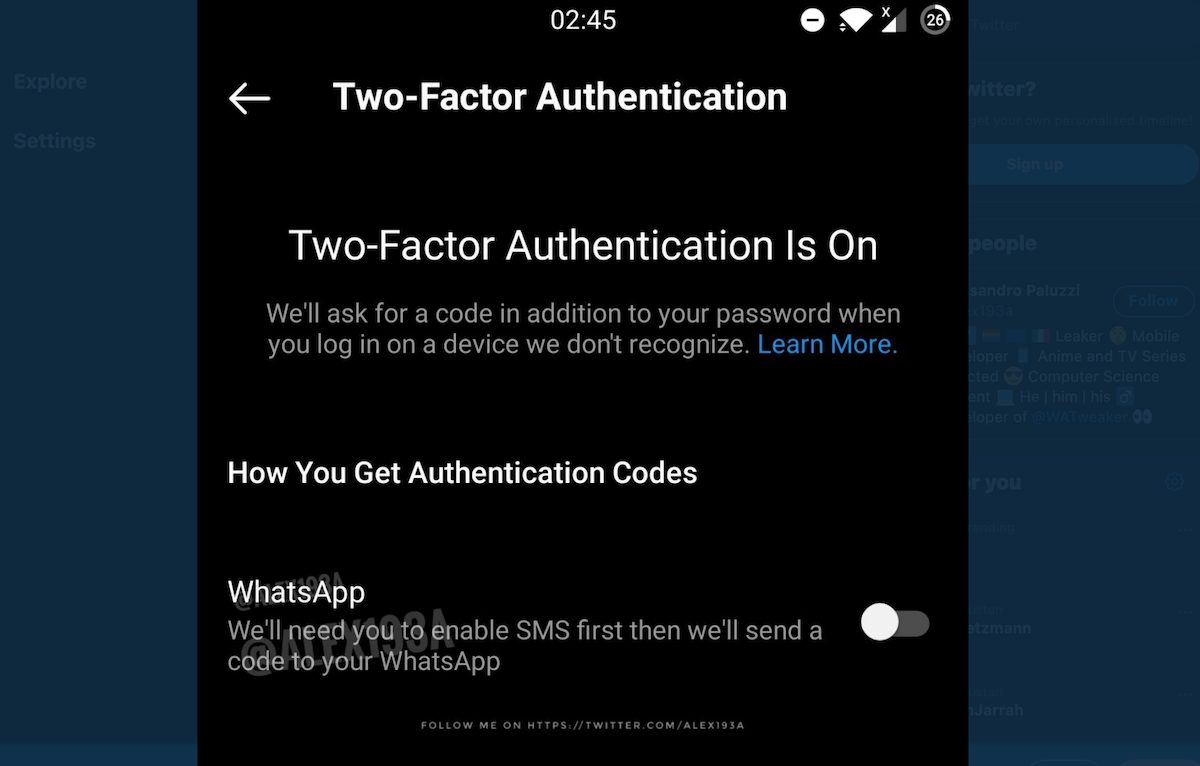
In the next step, users will have to register their WhatsApp number to receive a 2FA code on WhatsApp. And as privacy is user’s big concern, the prompt does mention that the platform will not store their information.
Before we can confirm your WhatsApp account, let’s add your phone number. WhatsApp will not store any of your information.
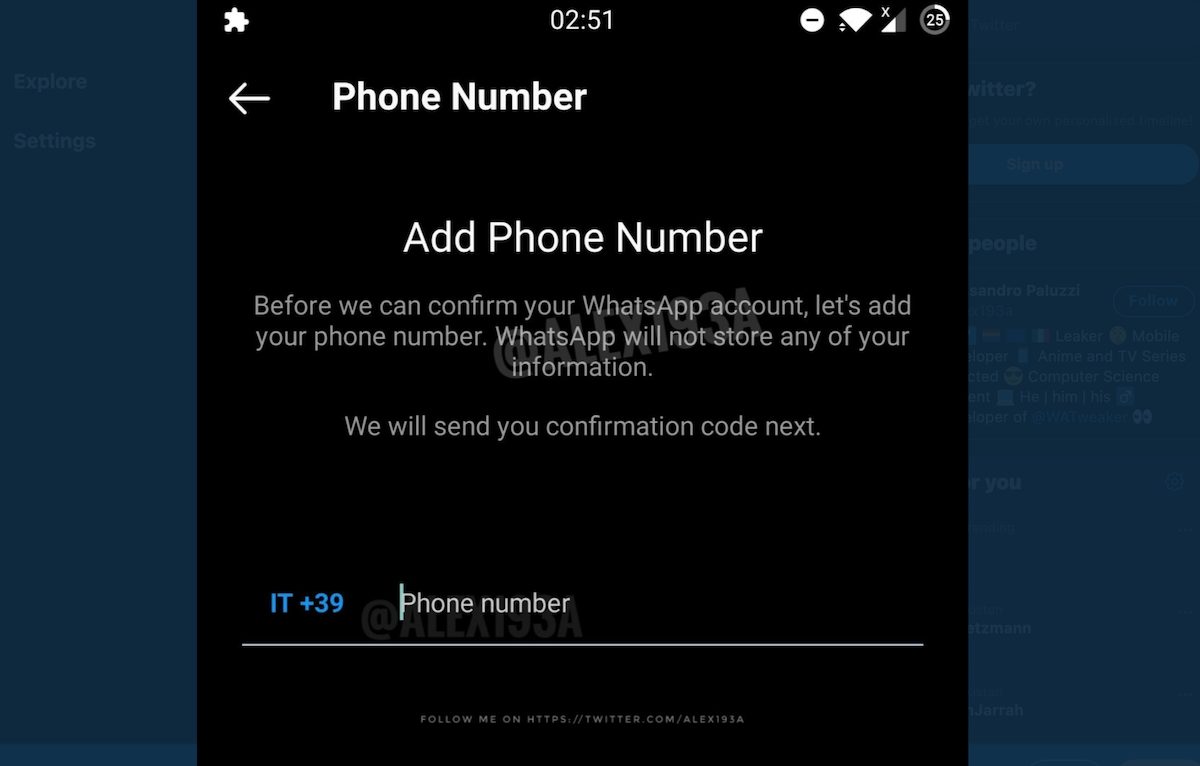
Personally, to mention WhatsApp and privacy in a single sentence is might not settle well with the users. Recently, the app launched its controversial new privacy update on May 15 which allows the app to share users’ account details like phone numbers, locations, contacts with Facebook.
Facebook has been in a very public rift with Apple over the launch of the App Tracking Transparency (ATT) feature in iOS 14.5. The ATT feature gives the control to iPhone users to opt-in app tracking and restricts developers from unauthorized tracking across third-party apps and websites. As this feature drastically limits Facebook’s ability to show targeted ads by tracking users’ online activity, it tried very hard to pressurize Apple to dis the app.
How to easily turn on two-factor authentication on Instagram
As per the app’s support page, users can easily enable the more secure authentication process by following the given steps.
- Tap the account button on your profile picture in the bottom right to go to your profile.
- Tap the menu on the top right, then tap Settings.
- Tap Security, then tap Two-Factor Authentication.
- Tap Get Started at the bottom.
- Choose the security method you want to add and follow the on-screen instructions.
1 comment
Comments are closed.