A British non-profit organization, Privacy International recently Tweeted that Apple would make the new Advanced Data Protection for iCloud feature available worldwide. As the company is expected to release iOS 16.3 next week, it is likely that the upcoming update will roll out the privacy feature to users, globally.
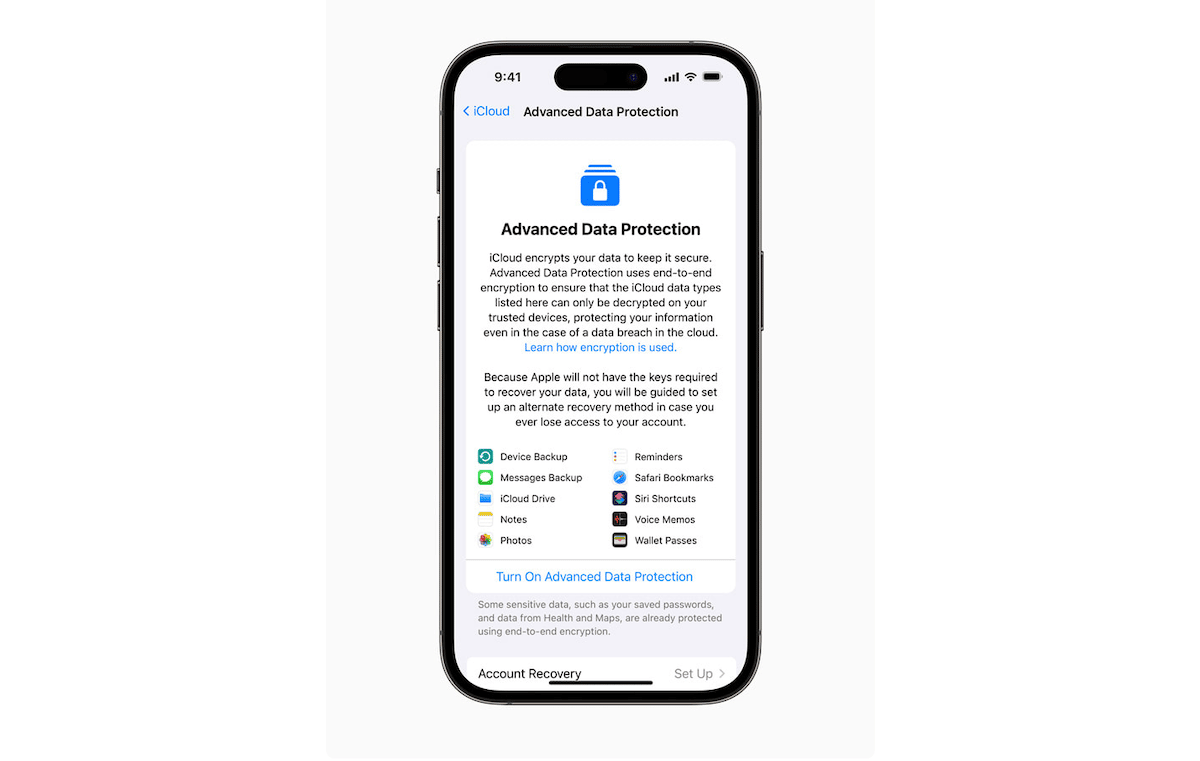
In December 2022, Apple announced the ‘Advanced Data Protection for iCloud’ opt-in feature which expanded end-to-end encryption to more data categories like iCloud Backup, Photos, and Notes bringing the total to 23 data categories protected by end-to-end encryption.
This means that if users enable Advanced Data Protection for iCloud, only they will be able to access their iCloud data because now the company has placed the key in their hands. Only contacts, calender, and Mail are excluded.
Apple Senior Vice President of Software, Craig Federighi said that the new Advanced Data Protection for iCloud allows the company to protect users from attackers by placing the key to decrypt their personal and sensitive data in their hands, only.
The feature was rolled out to users in the U.S. on iOS 16.2 with the commitment to release it worldwide in early 2023.
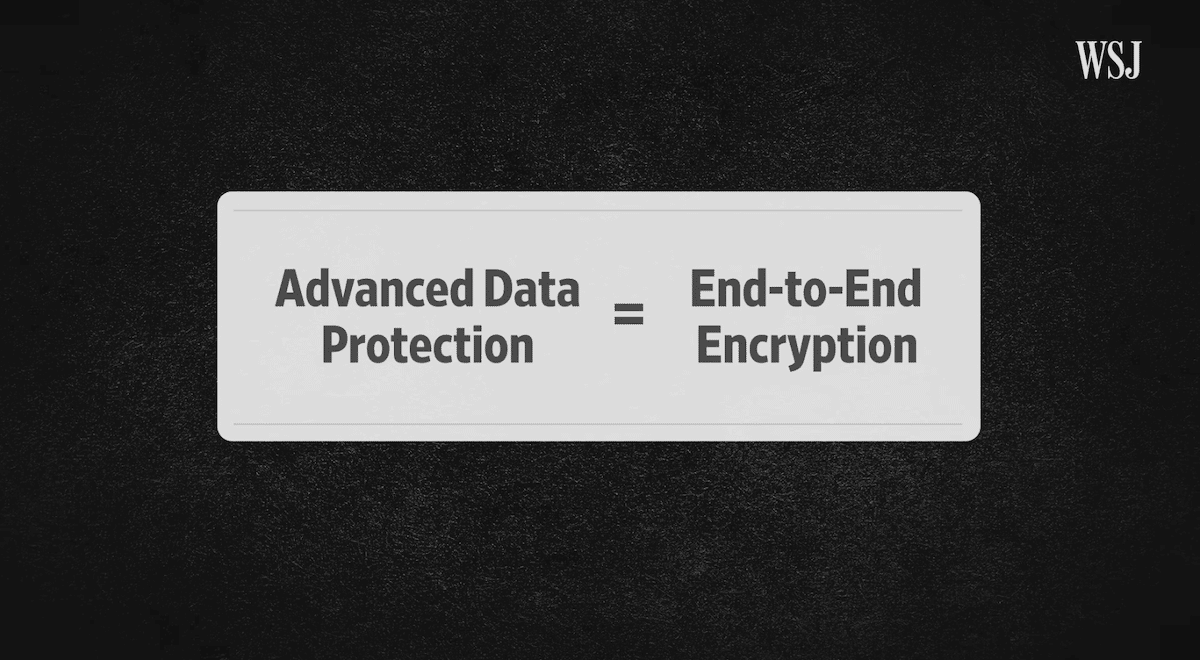
How to enable Advanced Data Protection for iCloud on iOS 16.3
On iOS 16.3, users outside the United States need the following requirements to enable Advanced Data Protection for iCloud:
- An Apple ID with two-factor authentication
- Set a passcode or password on your device
- Posses one account recovery contact or recovery key, at least
- Make sure all your Apple devices are updated to the latest software version, in this case, they must be on iOS 16.3, iPadOS 16.3, macOS 13.2, tvOS 16.3, and watchOS 9.3.
Next, follow the steps listed below:
- Open the Setting app > Name > iCloud.
- On macOS: click on System Settings > name > iCloud.
- Tap on “Advance Data Protection” and next select Turn on Turn on Advanced Data Protection option.
- Simply, follow the onscreen instructions to review your recovery methods and enable the privacy feature.
It must be kept in mind that when enabled, access to iCloud data on the web is disabled and can only be granted temporarily through a trusted device. Furthermore, Advanced Data Protection is not available on managed Apple IDs and child accounts.
iOS 16.3 RC was seeded this week which included new Unity wallpaper for Black History Month, Security Keys for Apple ID, support for HomePod 2, new Emergency SOS calls behavior, and several fixes addressing the appearance of horizontal lines on iPhone 14 Pro Max, Siri, Lock Screen widgets, and more.